*createipimpact
Creates impact points on the instrument panel of a vehicle.
Syntax
*createipimpact instrumentpanelids=<value> steeringwheelids=<value> windscreenids=<value> headerpartsids=<value> leftsrp=<value> rightsrp=<value> ?<option1>=<value1>? ?<option2>=<value2>? … ?<optionN>=<valueN>?
Type
HyperMesh Tcl Modify Command
Description
Creates marking lines and impact points on the instrument panel of a vehicle. For correct export of the solver deck, the headform and the vehicle parts files should be imported as separate includes. Also, the headform and the vehicle must be aligned to global coordinate axes and vehicle front should be pointing in either +X or -X direction.
Inputs
- instrumentpanelids={id1 id2 … ?idN?}
- The list of component IDs of the instrument panel of the vehicle.
- steeringwheelids={id1 id2 … ?idN?}
- The list of component IDs of the steering wheel of the vehicle.
- windscreenids={id1 id2 … ?idN?}
- The list of component IDs of the windscreen of the vehicle.
- headerpartsids={id1 id2 … ?idN?}
- The list of component IDs of the header parts of the vehicle.
- leftsrp={valueX valueY valueZ}
- The left seat reference point coordinates of the vehicle.
- rightsrp={valueX valueY valueZ}
- The right seat reference point coordinates of the vehicle. Either leftsrp or rightsrp must be specified.
- lhsarealimit=<value>
- The distance offset from either the leftmost point on instrument panel or from the steering wheel (takes priority), if defined, beyond which impact points will not be created. Default value is 82.5.
- rhsarealimit=<value>
- The distance offset from the rightmost extremum on the instrument panel beyond which impact points will not be created. Default value is 127.0.
- armlenmin=<value>
- The minimum arm lengths which will define the impact zone. Default value is 736.0.
- armlenmax=<value>
- The maximum arm lengths which will define the impact zone. Default value is 840.0
- armlenstepsize=<value>
- The step size to create the marking lines between armlenmin and armlenmax. This is
used to calculate the number of equidistant intermediate marking lines(x), where x is
rounded down as following:
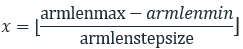
- armlength=<value>
- The arm length to be used for creating the positioning entities. Default value is 800.0.
- headformdia=<value>
- The diameter of the headform to be used for positioning. Default value is 165.0.
- rotationstep=<value>
- The rotation step size as angle in degrees with which upon rotating around the seat reference point for a specific arm length and colliding the sphere on instrument panel will give impact points and the line joining these impact points will be the marking line. Default value is 3.0 degrees.
- offsetvec={valueX valueY valueZ}
- The travel vector to define the offset point to seat reference point. This is the front seat reference point (left or right), which is used to create the front boundary zone line using armlenmax distance as arm length of the impactor/sphere. Default value is {127.0 0 19.0}.
- regulation=<value>
- The applied regulation.
- vehiclefrontaxis={valueX valueY valueZ}
- The vehicle front axis {-1 0 0} for -X direction and {1 0 0} for +X direction. Default value is {1 0 0} (+X direction).
- targetpointsdistance=<value>
- The distance to create points on marking line using distance method. After getting marking line with contact method the equidistant impact points are created along the line from center by given length targetpointsdistance. Default value is 0.
Examples
To create marking lines and impact on the instrument
panel:
*createipimpact headerpartsids={2000019 2000020 2000182 2000222 2000277} windscreenids={2000290 2000647 2000648} steeringwheelids={2000675 2000701 2000702 2000704} instrumentpanelids={2000684 2000730 2000731 2000732 2000734 2000735 2000742 2000743} headformdia=165.0 armlenmax=840.0 armlenmin=736.0 armlenstepsize=0.0 armlength=800.0 lhsarealimit=82.5 leftsrp={2300.0 -400.0 500.0} rhsarealimit=127.0 rightsrp={2300.0 400.0 500.0} rotationstep=3.0 targetpointsdistance=0.0 offsetvec={127.0 0.0 19.0} regulation=0 vehiclefrontaxis={-1.0 0.0 0.0}Errors
Incorrect usage results in a Tcl error. To detect
errors, you can use the catch
command:
if { [ catch {command_name...} ] } {
# Handle error
}Version History
2022.1