Extensions
Extensions are programs integrated with the application to enhance or extend the user experience.
These programs are a collection of resources including, scripts, images, and dlls defined through a .xml file. Extensions can be registered by script or through the program's extension manager. Extensions can span multiple profiles, displaying the appropriate controls as you switch between profiles.
Extensions can be used to load new ribbons, toolbars, menu bar options, and file menu options. The following images show the loaded Extension Demo extension and the loaded ribbon, toolbar, menu bar options, and file menu options.
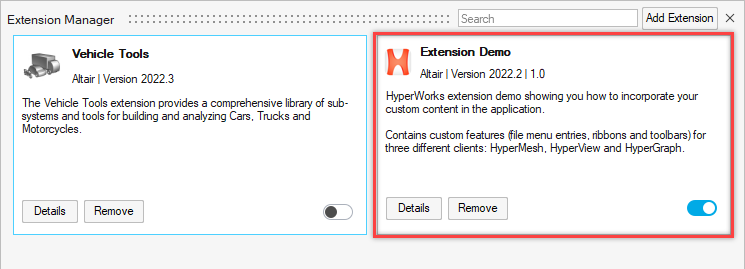
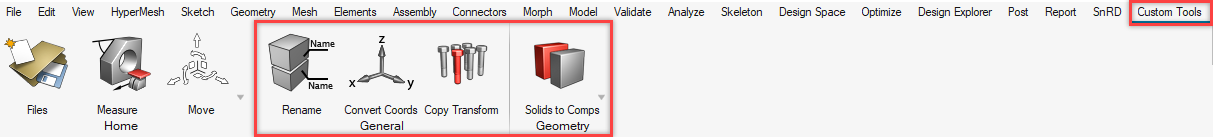
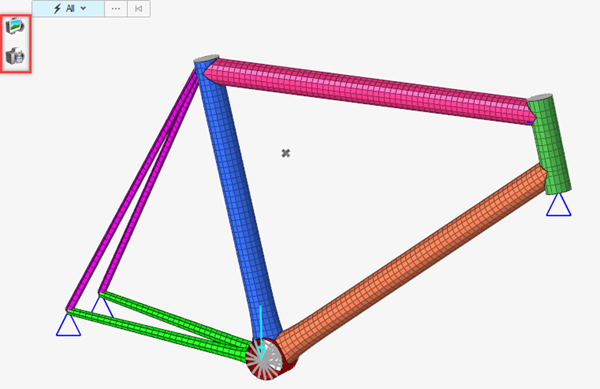
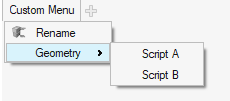
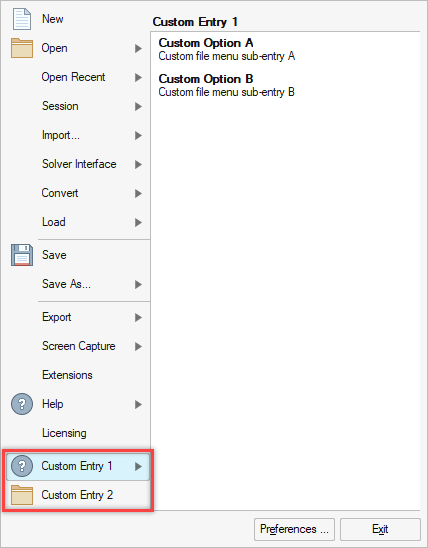
Extension Manager
Use the Extension Manager to register, view currently registered, and
load/unload/remove extensions. The Extensions Manager, accessed from , displays details about each registered extension including name,
version, and descriptions.
Note: Extensions and the Extensions Manager support all
clients.