Filemenu XML
Format of customized filemenu.xml files.
XML Overview
Use filemenu.xml to load additional plug-in features through the included *.xml files. It references all required resources by relative paths.
The $EXTENSION_DIR variable is supported for all command attributes in the XML files.
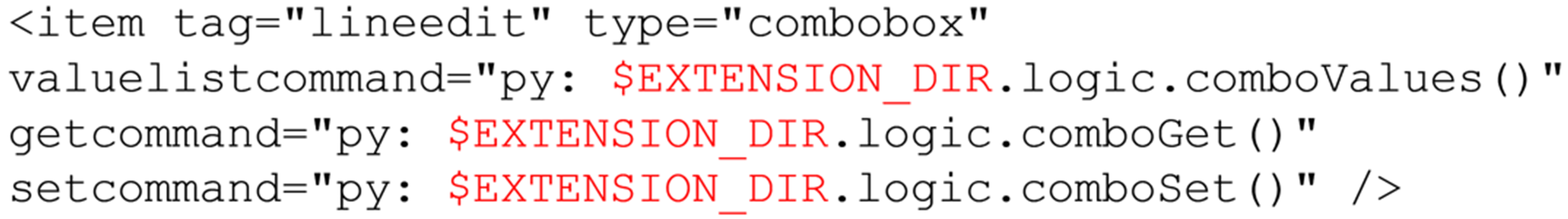
Example
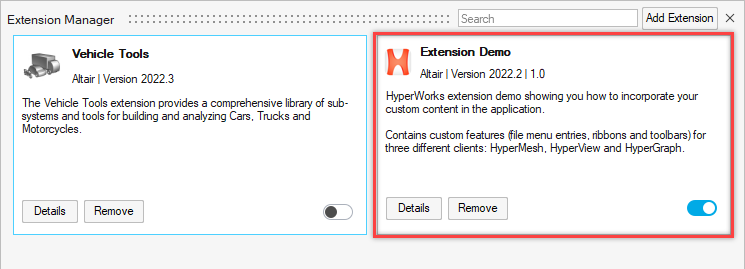
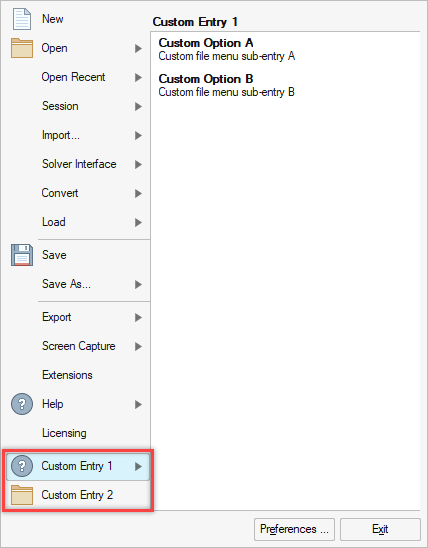
Tags
root
Base container for the toolbar.
- Attributes
- none
- Children
- button
button
Each individual button is specified by name/value pairs.
- Attributes
- text, tag, tooltip, image, command
- Children
- item
item
Each individual item is specified by name/value pairs.
- Attributes
- text, tag, hint, command
- Children
- none
Example XML
<root>
<button tag="Ext_Filemenu_HV1"
text="Custom Entry 1"
tooltip="Custom file menu entry 1"
image="fileHelpStrip-24.png">
<item tag="Ext_Filemenu_HV1_A"
text="Custom Option A"
hint="Custom file menu sub-entry A"
command="tcl: tk_messageBox -title "Option A"
-message "Option A is working.""/>
<item tag="Ext_Filemenu_HV1_B"
text="Custom Option B"
hint="Custom file menu sub-entry B"
command="tcl: tk_messageBox -title "Option B"
-message "Option B is working.""/>
</button>
<button tag="Ext_Filemenu_HV2"
text="Custom Entry 2"
tooltip="Custom file menu entry 2"
image="fileOpenStrip-24.png"
command="tcl: tk_messageBox -title "
Custom Entry 2" -message "
Placeholder for a custom
open procedure."">
</button>
</root>