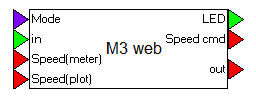

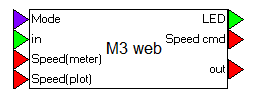
•Pin Labels: Appear on the corresponding connector pins.
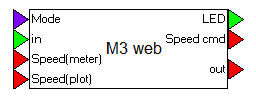

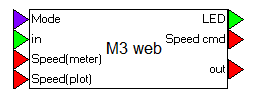
•Type: Indicates the data type of the connector pin: char, int, double, string.
If you enable View > Data Types, connector pins are colored according to the following table.
|
Data Type |
Connector Pin Color |
|
char |
Green |
|
int |
Green |
|
double |
Red |
|
string |
Purple |
•In/Out: Indicates whether the connector pin is an input or output pin.
•Pin: Indicates the pin number. Pin numbers start at 1, which corresponds to the top connector on the block.