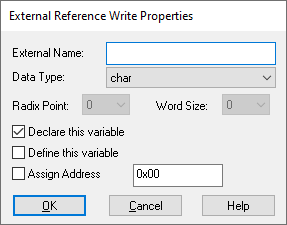
Target Category: Arduino, Cortex M3, Delfino, F280x, F281X, Generic MCU, Linux AMD64 and Raspberry Pi, MSP430, Piccolo, STM32
Target Sub-Category: Extern
Description: The Extern Definition block lets you supply any legal file scope C syntax, such as structures with initializers, #includes, #pragmas, typedefs, arrays, and function definitions. For example, you can specify an array of predefined DMA waveforms through the Extern Definition block.
Targeting Arduino boards: With the Extern Definition block, you can also specify functions available in Arduino libraries that are part of the Arduino IDE installed on your computer or available on the internet. Additionally, you can use the Extern Definition block to specify user-created C or CPP code.
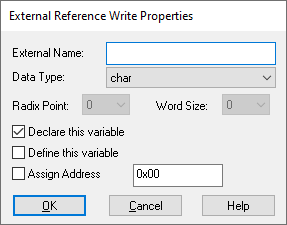
External Definition: Lets you enter C code for defining such things as buffer areas, pre-defined waveforms, and Arduino library modules. In the above dialog, #include and #define directives are preprocessor directives necessary for adding an Arduino library to a diagram.
External .obj files: Lets you add external OBJ files.
Library Modules: Indicates the Arduino library modules that you selected with Select Library Modules.
Select Library Modules: Lets you select Arduino library modules installed on your computer. Click here for directions to install Arduino libraries on your computer.