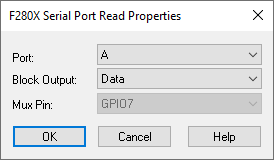
Target Category: AMD64, Arduino, Cortex M3, Delfino, F280x, F281X, Linux Raspberry Pi, MSP430, Piccolo, STM32
Target Sub-Category: Serial Uart
Description: The Serial UART Read block is a serial communication block for reading RS32 information. There is a 16-bit element transmit and receive queue. There is an interrupt-based driver that places receive characters in a receive queue and transmit characters in a transmit queue for servicing by the interrupt handler. You may read as many bytes as are available in the receive queue. You can query the current receive queue length using the drop down setting in Serial UART Read block.
Use Serial UART Config to configure the serial port.
Note: If you are performing HIL on the Arduino, you cannot use serial UART blocks in your diagram or include them in Extern Definition blocks. This is because Arduino HIL communication relies on UART-0 on the target. Consequently, it is necessary to remove all UART-0 usage in your diagram when using HIL to debug it.
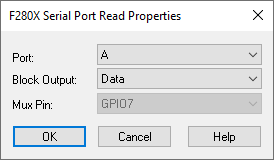
Block Output: Determines the type of information the block produces.
Data: Eight bits of data received.
Port
Status: Actual bits returned by the status register on the peripheral
device.
Receive Queue Empty: Outputs 1 if the queue is empty; and 0 if
the queue is not empty.
Receive Queue Length: Specifies the length of
the receive queue.
Receive Queue Max Length: Specifies the maximum
length of the receive queue.
Receive Queue Overrun: Outputs 1 if the
queue has been overrun; and 0 if the queue has not been overrun.
Transmit
Queue Full: Outputs 1 if the transmit queue is full; and 0 if it is
not.
Transmit Queue Length: Specifies the length of the transmit
queue.
Transmit Queue Max Length: Specifies the maximum length of the
transmit queue.
Mux Pin: Selects the physical pin on the device a given function is on.
Port: Selects the Comm port on the peripheral device. Click here for Arduino pin mapping. Click here for Raspberry Pi pin mapping.
Example
In the below configuration, in order to send the full string “Betty!,” you must confirm there is room in the transmit queue before sending the string.
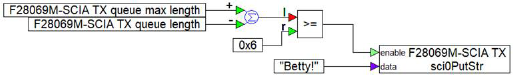
The current TX queue length is subtracted from the TX maximum queue length. If the result is equal to or greater than six characters, the string “Betty!” is transmitted.