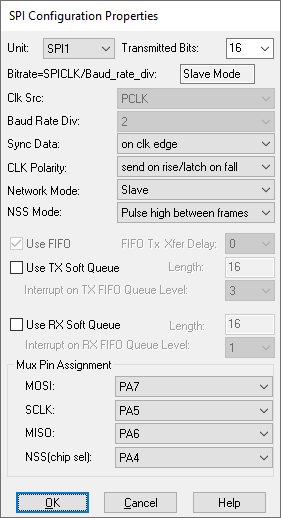
Target Category: Arduino, Cortex M3, Delfino, F280x, F281X, MSP430, Piccolo, STM32
The Serial UART Config block lets you choose the hardware settings for the serial UART Read and serial UART Write blocks. Before you configure the serial UART, it is a good idea to first insert a corresponding target configuration block in your diagram and specify the CPU device.
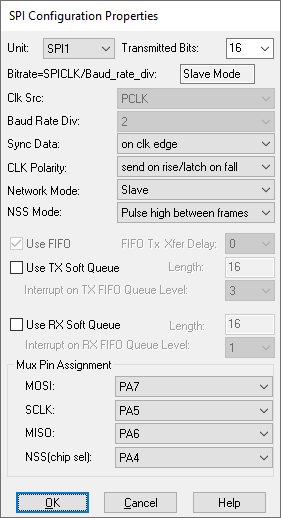
Baud Rate: Sets the baud rate.
Clock Sel: Chooses the hardware source for the system clock.
Data Bits: Sets the number of data bits.
Mux Pin Assignment: Indicates the GPIO pin on which you want the peripheral signal mapped. This parameter is available only for devices that support it.
Parity: Sets the parity.
Port: Specifies the port.
Rx Queue Length: Sets the length of the receive queue. The minimum length is 1 byte; the maximum length is 255 bytes.
Stop Bits: Sets the stop bits.
Tx Queue Length: Sets the transmit queue length. The minimum length is 1 byte; the maximum length is 255 bytes.
USCIA: Lets you use the USCIA peripheral module. If you have a part with this module and you want to use it, you must activate this parameter. This parameter is available only for devices that support it.