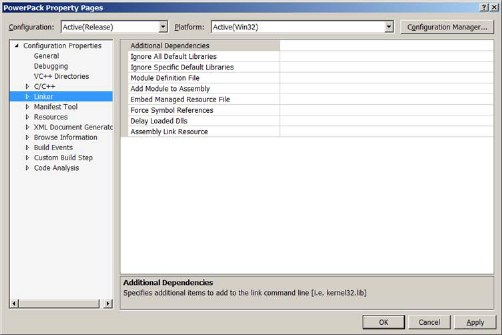
If you receive a Link warning message during the build, you should instruct the Project Build facility to ignore LIBC.LIB, which you can do with Microsoft Visual Studio (v6 or higher). The following example steps you through removing LIBC.LIB using Microsoft Visual Studio v2012:
1. Choose Project > project-name Properties.
2. Under the Property Pages dialog, in the left windowpane, choose Linker to expand the folder.
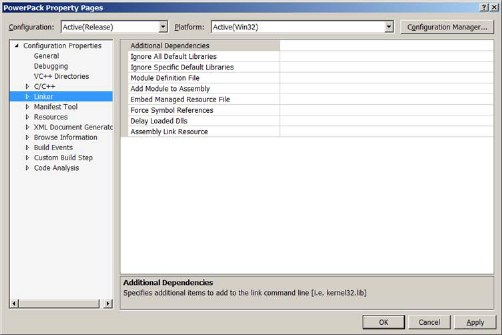
3. Under Linker, choose Input.
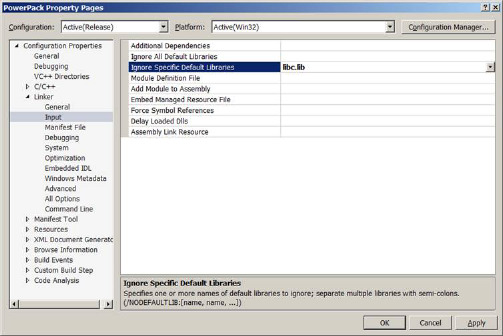
4. In the right windowpane, choose Ignore Specific Default Libraries, and in the corresponding cell to the right, enter LIBC.LIB.
5. Click OK.
6. Choose Build > Rebuild Solution to build the entire project or Build > Build Solution to build only the files that have been modified since the last successful compile and link.