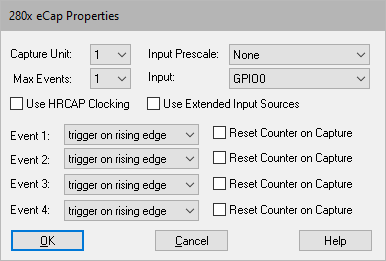
Target Category: Delfino, F280x, Piccolo
Target Sub-Category: Capture
Description: The eCAP block lets you configure the enhanced capture peripheral. Input to the eCAP block must have well-defined logic edge transitions to trigger an event. The eCAP unit records time between events. Up to four sequential event intervals can be tracked.
You can choose the maximum number of events to track. To track both the ON time and OFF time of a PWM signal, set Max Events to 2, Event 1 to Trigger on Falling Edge, and Event 2 to Trigger on Rising Edge. Then activate the corresponding Reset Counter on Capture. With this setup, event pin 1 will produce PWM on time, and event 2 pin will produce PWM off time.
Additional information:
•How to capture a PWM signal with eCAP block
•Texas Instruments SPRU807-eCAP document
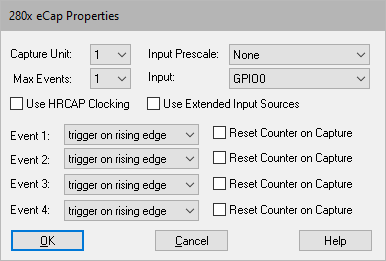
Capture Unit: Specifies the unit to be configured.
Event1…Event4: Indicates the four independent edge polarity (rising edge/falling edge) selections, one for each capture event.
Input Prescale: Indicates the amount of prescaling.
Max Events: Indicates the maximum number of capture events to be tracked.
Mux Pin: Selects the physical pin on the device a given function is on.
Note: Some F280x and MSP430 devices have different functions for the same physical pin on the chip. This is referred to as multiplexing, or muxing, for short, and is done because pins are expensive. Because multiple functions compete for a given pin, you must choose the pin function. For flexibility, in some cases Texas Instruments provides multiple pins for a given function. For instance, the CANTXB function can be on pin 8, 12, or 16. Pin 8 is shared with ePWM5A and ADCSOCA0; pin 12 is shared with TZ1 and SPISIMOB; and pin16 is shared with SPISIMOA and TZ5. If you want ePWM5A on a pin, you cannot use pin 8 for CANTXB, but rather use pin 12 or 16.
Reset Counter on Capture: Resets the counter for the specified event.
Use Extended Input Sources: Selects an internal signal on the device as the event capture input. Internal signals vary depending on the device. This parameter is available only for devices that support it.
Use HRCAP Clocking: Turns the block into a high resolution event capture giving a counter resolution of 200 ps. This parameter is available only for devices that support it.