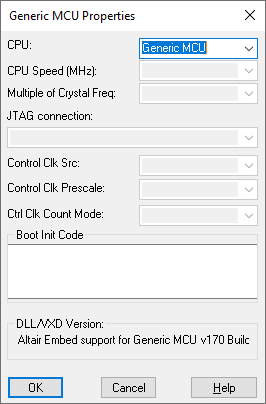
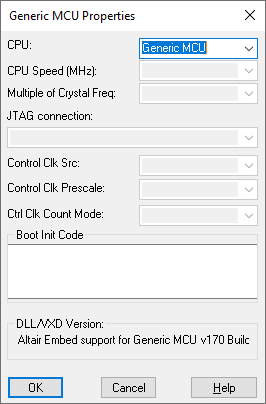
Auxiliary Oscillator Clock: Chooses the clock for the USB. This parameter is available only for devices that support it. Refer to the Texas Instruments specification sheet for more details.
Clock Source: Chooses the hardware source for the system clock.
Control Clk Prescale: Chooses the prescale factor for the PWM-based control clock. If the PWM is also used as an output peripheral, this setting must match the setting of the PWM block in the diagram.
Control Clk Src: Chooses periodic sampling interrupt source for the main control loop in Embed. In order to use Syn Target to This Block and Show CPU Utilization in the corresponding Target Interface block dialog, you must set the timer to 2. If you choose timer 0 or timer 1, the CPU usage and sample rate via the Config block are not available. The default is timer 2.
CPU: For some targets, there is a family of CPU types. It is important to select the exact CPU type for the specified target.
CPU Speed: Indicates the speed of the CPU.
Ctrl Clk Count Mode: Chooses the count mode for the PWM based control clock. If the PWM is also used as an output peripheral, this setting must match the setting of the PWM block in the diagram.
Enable Interactive Peripheral Mode: Causes a pre-configured OUT file (whose only task is to read and write peripheral data) to be downloaded to the target. All ADC, Quadrature Encoder, PWM, and GPIO blocks in the diagram will read and write actual values from the on-chip peripherals at the speed of the JTAG (~150 Hz).
When enabled, Enable Interactive Peripheral Mode inhibits using the Target Interface block to perform HIL simulations.
EPWM Interrupt Event: Choose PWM event if PWM interrupt is selected as the Control Clk Src.
HSPCLK: Drives the ADC sample timer.
JTAG Connection: Indicates the JTAG driver to be used for HotLink communication.
LSPCLK: Drives the serial and SPI ports.
Preload Out File: If you have a dual core target and you activate Preload Out File, the preload OUT file is displayed in the corresponding text box. Preload Out File downloads and starts the OUT file in the master core. This parameter is available only for dual core devices that support it.
Multiple of Crystal Freq: Indicates the multiple of crystal frequency.
Use custom linker cmd file: Overrides using the default linker command file. When activated, you must enter the path to your custom linker command file in the corresponding text box. If there are spaces in the path, enclose the path in double quotation marks.