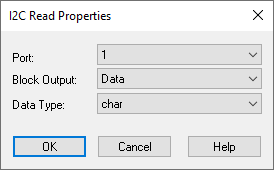
Target Category: Arduino, Cortex M3, Delfino, F280x, F281X, MSP430, Linux Raspberry Pi,MSP430, Piccolo, STM32
Target Sub-Category: I2C
Description: The I2C Read Buffer block is used to extract data from the I2C read buffer. You can choose the type of data to be extracted.
Use the appropriate I2C Config blocks to configure the unit.
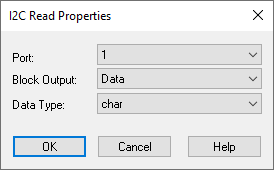
Block Output: Selects the function of the block.
Bus Busy: Indicates whether the bus is
transmitting data.
Data: Extracts the data from the buffer determined
by Data Type.
Port Status: Extracts the hardware status
register determined by the Port parameter.
Receive Queue Empty: 0 if
not empty; 1 if empty.
Receive Queue Overrun: 0 if not overrun; 1 if
overrun.
Receive Queue Length: Returns the value of the number of data
bytes in the receive queue.
Receive Queue Max Length: Returns the
maximum length of the receive queue.
Transmit Queue Full: 0 if not
full; 1 if full.
Transmit Queue Length: Returns the value of the
number of data bytes in the transmit queue.
Transmit Queue Max
Length: Returns the maximum length of the transmit queue.
Data Type: Selects the data type.
char: Smallest addressable unit. On the MSP,
it is 8 bits; on the C2000, it is 16 bits.
long: 32
bits.
short: 16 bits.
Port: Specifies the hardware unit. Click here for Arduino pin mapping. Click here for Raspberry Pi pin mapping.