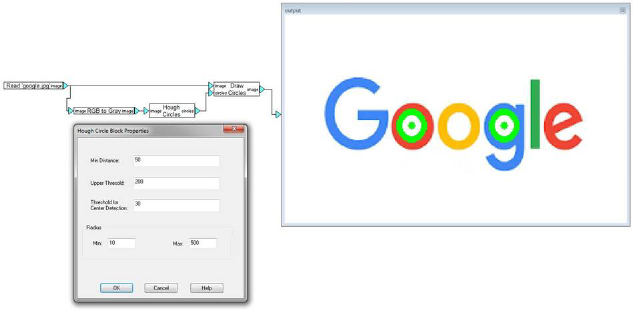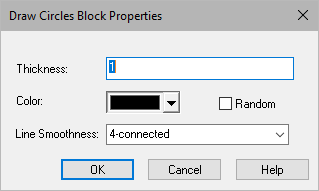
Block Category: Draw
Input Image Requirements: None
Inputs:
•image: Input image.
•circles: Indicates the circles to be detected.
Description: The Draw Circles block is used in conjunction with the Hough Circles and Detect Points blocks.
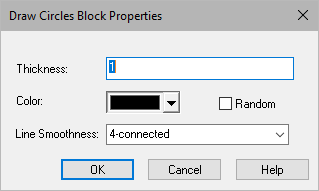
Color: Specifies the color of the outline of the circles. If the input image is gray scale, the specified color is converted to gray scale.
Line Smoothness: Specifies an anti-aliasing algorithm for drawing the rectangle. The algorithms are trade-offs between computation and smoothness of non-square lines. The choices are:
•4-connected: Uses Von Neumann algorithm.
•8-connected: Uses Moore Neighborhood algorithm.
•Anti-aliased: Uses Xiaolin Wu algorithm.
Random: When activated, it overrides the color selection and colors the outline of the circles in random colors. If the input image is gray scale, the random colors are gray scale colors.
Thickness: Specifies the circle’s border thickness as an integer greater than 0.
In this example, the inner circles of the letters “o” and “g” are detected. Note that the second “o” is not detected because it is too close to the first “o.” The minimum distance between detected circles — as specified in the Hough Circles dialog — is 50 pixels.