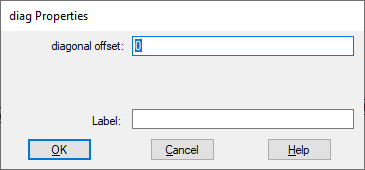
Block Category: Integration
Description: The derivative block determines the derivative of the input.
When generating code for C2000 or ARM Cortex targets and you include one or more derivative blocks in your diagram and activate Check for Performance Issues in the Code Generation dialog, Embed warns you that large RAM blocks are not supported for the target. You can continue with code generation; however, the generated code may not fit in the target RAM and the code will run slower.
When generating code for Arduino or MSP430 targets, you cannot include derivative blocks in your diagram. Embed halts code generation and issues a message to replace the block.
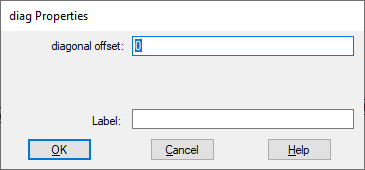
Checkpoint State: Contains the value of the derivative at the checkpoint. If you have not checkpointed your simulation in the System Properties dialog, the value is 0. You can enter a value in hexadecimal notation or as a C expression.
ID: Reserved.
Initial Condition: Indicates the initial value of the derivative. The default is 0. You can enter a value in hexadecimal notation.
Label: Indicates a user-defined block label that appears when View > Block Labels is activated.