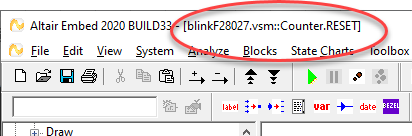
Designing systems of any complexity rely on a hierarchical block-based architecture. You create hierarchy by encapsulating blocks in a single block, called a compound block. In most cases, compound blocks are cyan to make them easy to see; however, you can also customize compound blocks with specific colors and images to suit your design requirements.
As you move through a compound block, your location within the diagram is displayed in the title bar.
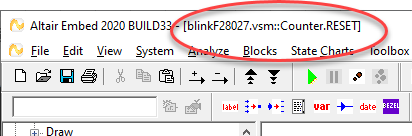
Here, the diagram is named blinkF2807.vsm. The current location is two levels down in the compound block named RESET. A double colon separates the diagram name from the top-level compound block Counter. Subsequent compound blocks are separated by dots.
To navigate through compound blocks, use point-and-click navigation, tags, or the Blocks and Diagram Browser.