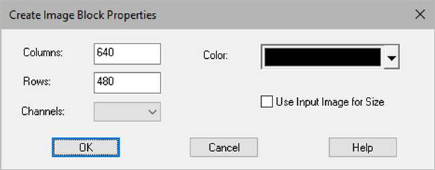
Block Category: Signal Producer
Input Image Requirements: None
Description: The Create Image block creates an image of whatever color you choose. The output image size is based on either the specified columns and rows or, if the Use Input Image for Size parameter is activated, the dimensions of the input image.
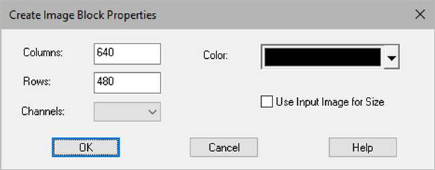
Channels: Indicates the number of matrix channels.
Color: Specifies the image color. If you select one Channel, the image color is displayed in gray scale.
Columns: Specifies the width in pixels.
Rows: Specifies the height in pixels.
Use Input Image for Size: Uses the input image to calculate the dimensions of the output image. When this parameter is activated, an input connector for the input image is added to the Create Image block.
In this example, the upper display is a 3-channel image with dimensions and derives its dimensions from the input image file. The lower display is also a 3-channel image; however, it derives its dimensions from the Create Image block.
