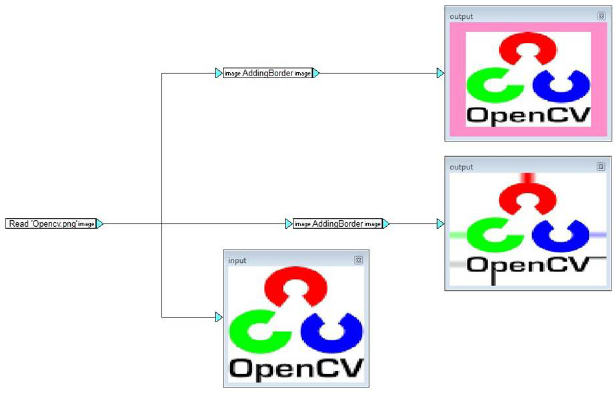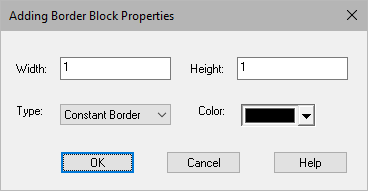
Block Category: Operations
Input Image Requirements: None
Description: The Adding Border block adds a border to the perimeter of an image.
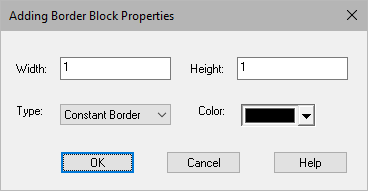
Color: Specifies the border color.
Height: Specifies the border height in pixels.
Constant Border: Displays a solid color border. You can change the color with the Color parameter.
Replicate Border: Displays a border by replicating the pixel values at the edges of the image.
Width: Specifies the border width in pixels.
In the following example, the upper display block has a pink border; the lower display reproduces the value of the pixel touching the border.