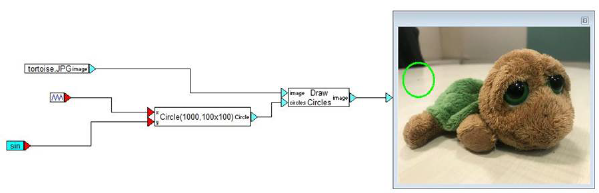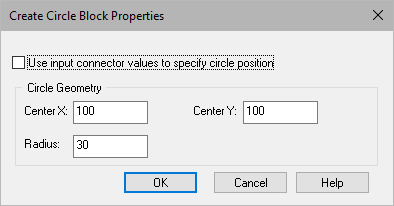
Block Category: Signal Producer
Input Image Requirements: None
Description: The Create Circle block creates a circle with customizable geometry, including size, color, and position.
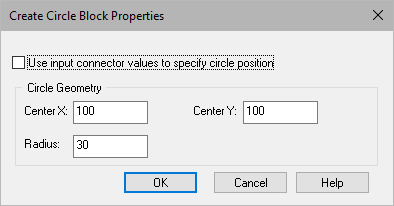
Use input connector values to specify circle position: When activated, the Create Circle block uses the x and y inputs to get the circle position.
CenterX: Determines the center (x) of the circle in pixels. This value is ignored when Use input connector values to specify circle is activated.
CenterY: Determines the center (y) of the circle in pixels. This value is ignored when Use input connector values to specify circle is activated.
Radius: Specifies the radius of the circle in pixels.
In this example, a circle moves across the image of a tortoise. The circle receives its positional values from the sinusoid and triangle wave inputs.