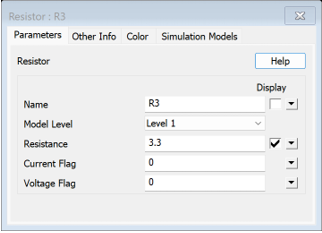
You can edit schematic component parameters. If, however, you want to open the linked schematic in PSIM and make structural changes to the schematic, click on the Edit Schematic button.
1. Right-click the PSIMCoupler block.
2. Click the Schematic tab.
The schematic is displayed in the Schematic window. You can zoom in and out of the schematic using CTRL+mouse-wheel.
3. Double-click on the schematic component to display the PSIM parameter attribute window. For example:
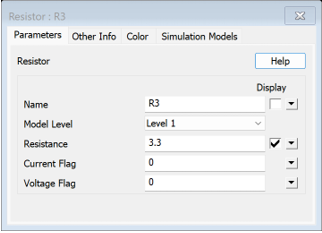
4. Update the parameter values accordingly, then click x in the upper right corner to close the dialog.
5. Click Apply Changes and OK to save the new parameter values to the schematic. Changed variables are displayed under the Main tab.

6. In the Embed diagram, run the co-simulation with the new component values.