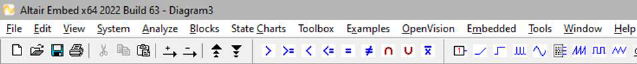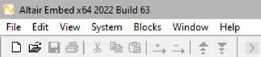
When you are done working on a diagram but not ready to exit Embed, use File > Close to close the active diagram.
When you close the last open diagram, the menu bar is reduced to:
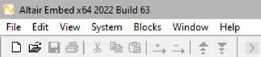
Once you create a new diagram or open an existing diagram, the menu bar expands to include the Analyze, State Charts, Toolbox, Examples, and OpenVision menus, along with the Embedded and Tools menus, if you are running Embed.