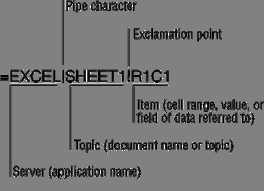
A DDE link consists of a three-part link address contained in both the source (server) and destination (client) files. An example of such an address is shown below:
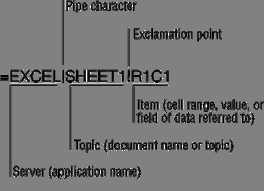
Most applications, including Embed, automatically create the link address using Copy Link and Paste Link. If, however, the application with which you're linking supports DDE but not Copy Link and Paste Link, you can still create a DDE link by typing the link address directly into the source and destination files. Just make sure that the server, topic, and item names are the same in source and destination files.
Refer to Creating an app-to-Embed link with DDEreceive, Creating an Embed-to-app link with DDEsend, and Creating a two-way link with DDE for information on how to enter these fields directly into the blocks. Refer to the documentation for the other application for entering link addresses.