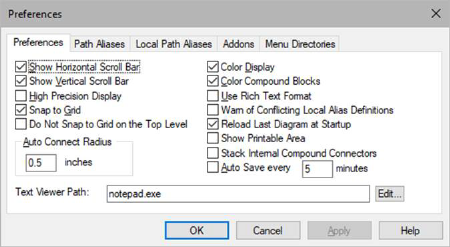
You use the parameters in the Preferences tab to configure the editing environment and set editing options. The parameters you activate are in effect for the current diagram and all subsequently opened diagrams.
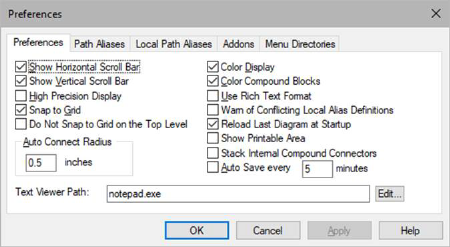
Do Not Snap to Grid on the Top Level
Reload Last Diagram at Startup
Show Horizontal / Show Vertical Scroll Bars