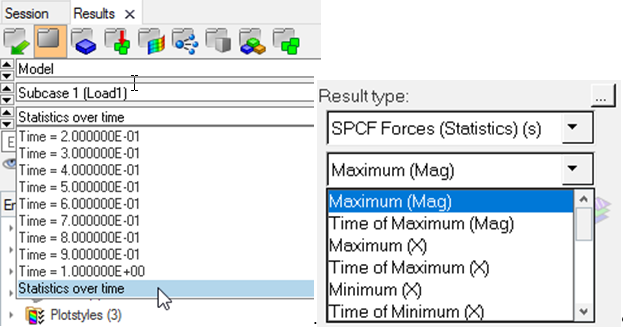SPCFORCE
I/O Options and Subcase Information Entry Used to request single-point force of constraint vector output for all subcases or individual subcases, respectively.
It can also be used to request reaction charge output for Structural Analysis with piezoelectric materials. For more information, refer to Piezoelectric Analysis in the User Guide.
Format
SPCFORCE (sorting,format_list,form,type,randompeakoutput, statistics, SUBSYS, NLOUT) = option
Definitions
| Argument | Options | Description |
|---|---|---|
| sorting | <SORT1, SORT2> | This argument only applies to the PUNCH format
(.pch file) or the
OUTPUT2 format (.op2 file)
output for normal modes and frequency response. It will be ignored
without warning if used elsewhere.
|
| format | <HM, H3D, OPTI, PUNCH, OP2, PLOT, HDF5, blank> |
|
| form | <COMPLEX, REAL,
IMAG, PHASE,
BOTH> Default (HM only) = COMPLEX Default (all other formats) = REAL |
|
| random | <PSDF,
RMS, PSDFC> No default |
|
| type | <SPARSE, ALL> |
|
| peakoutput | <PEAKOUT> Default = blank |
Only the filtered frequencies from the PEAKOUT card will be considered for this output. |
| NLOUT | <NLOUT_ID> No default |
ID of an NLOUT Bulk Data Entry. If present, the incremental output control parameters are taken from the referenced NLOUT Bulk Data Entry, instead of the one selected by Subcase Entry NLOUT, when results are written into the *_impl.h3d file. 14 For more information, refer to Comment 3 in the NLOUT Bulk Data Entry. |
| statistics | <STATIS, OSTATIS or blank> | Statistics of single-point force of constraint vector over time in
a Transient Analysis are controlled by this option. 15
|
| SUBSYS | <SUBSYS_ID> No default |
ID of the subsystem. When used along a subsystem definition, this option generates an individual result file for each subsystem with results for that subsystem only. For more information, refer to the SET Bulk Data Entry. |
| option | <YES, ALL,
NO, NONE,
SID> Default = ALL |
|
Comments
- When an SPCFORCE command is not present, single-point force of constraint vector is not output.
- Single-point force of constraint values are highly dependent on mesh density and type of elements used.
- For Modal Frequency Analysis, residual forces are zero only in modal space. Therefore, the single-point force of constraint vector may not be accurate unless all modes are used in the modal solution. When all possible modes in the model space are used, the Modal Frequency Analysis solution should match the Direct Frequency Analysis solution.
- When single-point force of constraint is calculated, the reaction force summary, the load summary, and the strain energy residuals for the affected subcases are written to the .out file.
- The form argument is only applicable for Frequency Response Analysis. It is ignored in other instances.
- The forms BOTH and COMPLEX do not apply to the .frf output files.
- Multiple formats are allowed on the same entry; these should be comma separated. If a format is not specified, this output control applies to all formats defined by the OUTPUT command, for which the result is available. See Results Output by OptiStruct for information on the results available and their respective formats.
- Multiple instances of this card are allowed. If instances are conflicting, the last instance dominates.
- For optimization, the frequency of output to a given format is controlled by the I/O option OUTPUT. In previous versions of OptiStruct, a combination of the I/O Options FORMAT and RESULTS were used. This method is still supported, but not recommended as it does not allow different frequencies for different formats.
- In general, HyperView does not recognize the SORT2 format for results from the .op2 file. When results are output only in SORT2 format (<Result Keyword> (SORT2, OUTPUT2, ...)), the results are written by OptiStruct into the .op2 file in SORT2 format, but when the .op2 file is imported into HyperView, the results in SORT2 format are not recognized. Therefore, the SORT1 option is recommended for results output in OUTPUT2 format and SORT2 option is recommended for results output in PUNCH format.
- format=OUTPUT2 can also be used to request results to be output in the Nastran output2 format (.op2 file).
- When SPCF/SPCFORCE is requested for heat transfer subcases, the power at SPC degrees-of-freedom will be output (including power at ambient convection points). It is supported for linear (static and transient) heat transfer and nonlinear (static and transient) heat transfer subcases.
- The HDF5 output is printed to a .h5 binary results file. For details of the supported analysis types and elements when the .h5 output format is requested, refer to the .h5 file.
- nlout=<nloutid> applies only to implicit nonlinear subcases.
- Single-point force of constraint
statistics are supported for Direct and Modal Linear Transient Analysis.
Only H3D output is supported for single-point force of constraint statistics.
The following statistics over time are output for Transient Analysis when STATIS or is specified.- Statistics
- Supported SPCFORCE Result Types
- Minimum and Time of Minimum
- X-component, Y-component, Z-component
- Maximum and Time of Maximum
- Magnitude, X-component, Y-component, Z-component
- Absolute Maximum and Time of Absolute Maximum
- X-component, Y-component, Z-component
- Arithmetic Mean, Root Mean Square (RMS), Variance, and Standard Deviation
- Magnitude, X-component, Y-component, Z-component
The SPCF statistics can be viewed in HyperView after loading the H3D file, under Statistics over time option at the end of the timestep list in the Results Browser. Then, various statistics can be chosen from the sub-menu under SPCF Forces (Statistics) (s).Figure 1.