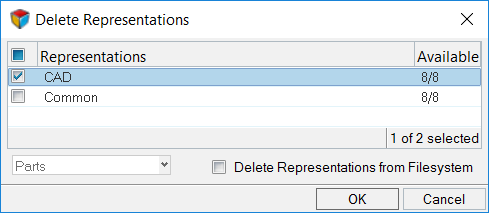Delete Representations from the Current HyperMesh Session
- In the Part Browser, right-click on part assemblies or parts and select from the context menu.
- In the Delete Representations dialog, select representations to be deleted.
- To remove representations from the hard drive, select the Delete representation from Filesystem checkbox.
- Click OK.