Organize Part Assemblies and Parts
Organize part assemblies, parts, and components in your model.
Entity organization rules are as follows:
- The Model is the root of the hierarchy in the browser. It represents the contents of the HyperMesh file and can contain part assemblies, parts, and components.
- A part assembly can contain part assemblies and parts.
- A part can contain components, connectors, attachments, and constraints. Other
entities saved into part representations are referenced.
- Reorganize part assemblies, parts, and components either directly in the Part Browser or using the Organize tool.
-
Reorganize using the Part Browser.
- From the Part Browser, left-click on an entity and drag and drop it to a new location.
In Figure 1, Component B is being reorganized into Part B.Figure 1. 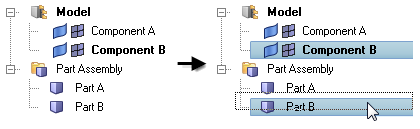
-
Reorganize parts and components using the Organize tool.
-
Reorganize components into a new part using the Organize
panel.
- From the Tool page, click the Organize panel, Parts subpanel.
- Use the comps selector to select the component(s) to move.
- In the dest part field, select the part to move the selected components into.
- Click move.
