Flexible Parameter Controls in Implicit Modeling
In Inspire, you can assign and edit implicit modeling parameters in multiple ways.
To define implicit modeling parameters, you can do the following:
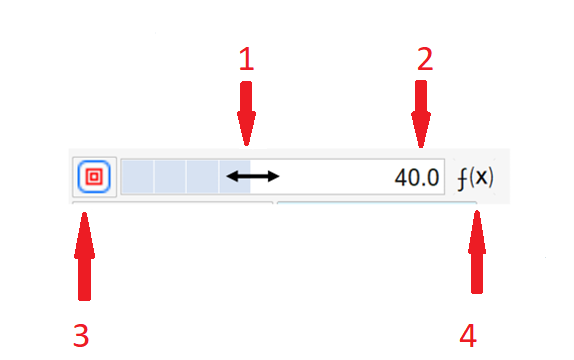
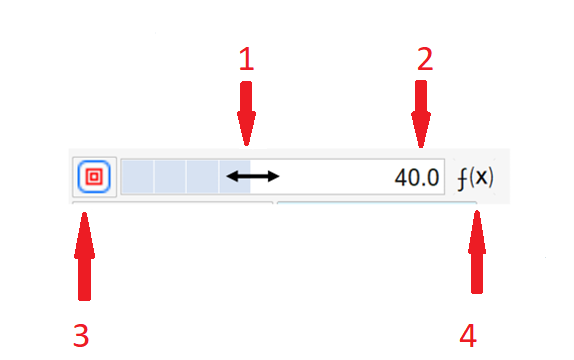
- Drag the arrow next to the entry field to dynamically update the parameter.
- Enter a precise value.
- Click to make the parameter field driven (for more information, see Create a Field For Implicit Modeling).
- Click to make the parameter variable driven (for more information, see Variables).
All modeling updates are GPU accelerated and occur in real time.