AM Card
This card uses model solution coefficients to define an impressed current source. The model solution coefficients are imported from a .sol file.
On the Source/Load tab, in the Equivalent
sources group, click the ![]() Solution coefficient source (AM)
icon.
Solution coefficient source (AM)
icon.
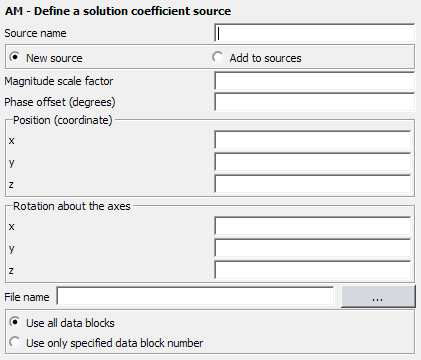
Parameters:
- New source
- A new excitation is defined which replaces all previously defined excitations.
- Add to sources
- A new excitation is defined which is added to the previously defined excitations.
- Magnitude scale factor
- This parameter is used to scale the magnitude of the current values by a constant value.
- Phase offset (degrees)
- This parameter specifies a constant additional phase for current values in degrees.
- Position (coordinate)
- In this group, the X, Y and Z coordinates of the impressed current source are entered. These values are affected by the scale factor of the SF card if used.
- Rotation about the axes
- In this group, the angles with which the impressed current source is rotated around the X, Y and Z axes, are entered in degrees.
- File name
- The name of the .sol input file.
- Use all data blocks
- Import all data blocks from the specified .sol file. The data is interpolated for use at the operating frequency.
- Use only specified data block number
- Use the data from the nth frequency block in the .sol file.