A1 Card
This card defines a voltage source that is placed on a wire segment.
On the Source/Load tab, in the Sources on
geometry group, click the ![]() Voltage source icon. From the drop-down list, click the
Voltage source icon. From the drop-down list, click the ![]() Voltage on segment (A1) icon.
Voltage on segment (A1) icon.
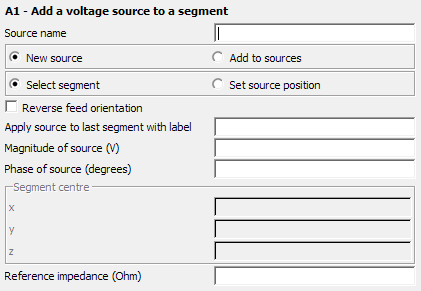
Parameters:
- New source
- A new excitation is defined which replaces all previously defined excitations.
- Add to sources
- A new excitation is defined which is added to the previously defined excitations.
- Define port (old format)
-
- Reverse feed orientation
- By default, the vector of the voltage lies in the direction from the start of the segment to its end (the direction in which it was created). When this option is checked, the vector of the voltage lies in the opposite direction. This is the direction of the current flow through the segment. The internal EMF (electromagnetic force) of the impressed voltage source is in the opposite direction.
- Select segment
- When this item is selected, the Apply source to last segment with
label field becomes active. The label of the segment to which the
source must be applied is specified with this text box. If more than one segment
has this label, the source is applied to the last segment with this label.
- Apply source to last segment with label
- Label of the segment to which the source is applied. If more than one segment has the same label then source is applied to the last segment with this label.
- Set source position
- When this item is selected, the feed segment is determined by specifying the Cartesian coordinates in the Segment centre group. These values are in m and are scaled by the SF card if the SF card has Modify all dimension related values checked.
- Reference defined port
- The label of the referenced port defined using the PT card.
- Magnitude of source (V)
- Magnitude of the voltage source in V.
- Phase of source (degrees)
- Phase of the voltage source in degrees.
- X, Y, Z position
- The position of the centre of the feed segment in Cartesian coordinates (only available if Set source position is selected.)
- Reference impedance (Ohm)
- The reference impedance of the excitation is used for S-parameter calculations and is the reference impedance used for realised gain calculations. It is also the default reference impedance used to calculate and display the reflection coefficient in POSTFEKO. If this field is empty or 0 in an S-parameter calculation, the value specified at the SP card is used. For realised gain and reflection coefficient calculations, 50 Ohm will be assumed when the field is empty or 0.