KS Card
The KS card facilitates the transferral of signal names from CADFEKO to POSTFEKO.
On the Solve/Run tab, in the Cables group,
click the ![]() Signals (KS)
icon.
Signals (KS)
icon.
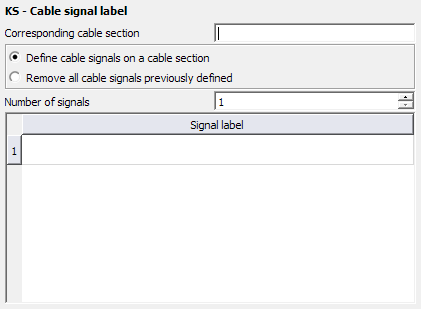
Parameters:
- Corresponding cable section
- The label of the CS card that links to this KS card.
- Define cable signals on a cable section
- Define cable signals on a cable section with the following parameters.
- Remove all cable signals previously defined
- This KS card does not define a cable signal, but rather all previously defined cable signals are deleted. All the other input parameters of this card are ignored.
- Number of signals
- The number of signals being defined. It should correspond to the number of signals/connections for the respective cable instance.