CF Card
This card sets the type of integral equation for perfectly conducting metallic surfaces.
In the Solve/Run tab,in the Solution settings
group, click the ![]() Integral equation
(CF) icon.
Integral equation
(CF) icon.
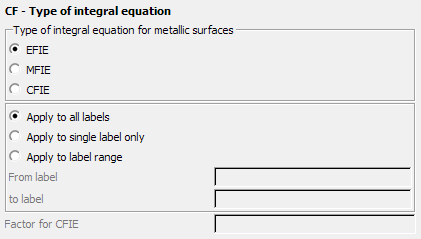
Parameters:
- Type of integral equation for metallic surfaces
- Chose between the EFIE (electric field integral equation) and the CFIE (combined field integral equation). See the comment below for more details.
- Apply to all labels
- The selected type of integral equation is applied globally to all metallic surfaces, irrespective of their label.
- Apply to single label only
- Here the selection of the type of integral equation applies to a single label only, which is entered into the field From label.
- Apply to label range
- Here the selection of the type of integral equation applies to a range of labels, which is entered into the fields From label and to label.
- Factor of CFIE
- In the CFIE formulation electric and magnetic terms are combined with a factor. Leaving this input field empty will select the default value of 0.2. It is generally not recommended to change this value.
Note: All triangle normals should
point away from the zero field region.
- The normal vector must point outwards (from the closed field free region into the domain of interest where there are sources and fields to be computed).
- Using symmetry in order to reduce the memory or run-time is not supported (it will be switched off automatically).
- The CFIE formulation for the MoM cannot be used together with the MoM/PO, MoM/UTD, or MoM/FEM hybrid methods.
- The CFIE formulation can be used only with the free space Green’s function - using the spherical or planar multilayer Green’s functions is not supported.
- When using the CFIE, dielectric bodies (solved using SEP, FEM or MoM/MLFMM) may be present in the model, though all of the CFIE surfaces must be perfectly conducting (no coating or skin effect and so forth).