AN Card
This card defines a voltage source that can be added to any port of a general non-radiating network and that does not have a connection to geometry.
On the Source/Load tab, in the Sources on
geometry group, click the ![]() Voltage source
icon. From the drop-down list, click the
Voltage source
icon. From the drop-down list, click the ![]() Voltage on network (AN) icon.
Voltage on network (AN) icon.
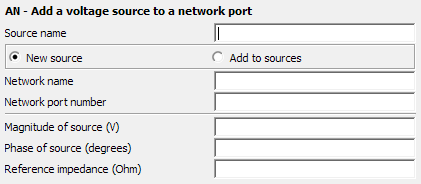
Parameters:
- New source
- A new excitation is defined which replaces all previously defined excitations.
- Add to sources
- A new excitation is defined which is added to all previously defined excitations.
- Network name
- The network or transmission line name, which with the network port number, will uniquely identify the connection terminals.
- Network port number
- The network port number, which with the network or transmission line name, will uniquely identify the connection terminals.
- Magnitude of source (V)
- Magnitude of the voltage source in V.
- Phase of source (degrees)
- Phase of the voltage source in degrees.
- Reference impedance (Ohm)
- The reference impedance of the excitation is used for S-parameter calculations and is the reference impedance used for realised gain calculations. It is also the default reference impedance used to calculate and display the reflection coefficient in POSTFEKO. If this field is empty or 0 in an S-parameter calculation, the value specified at the SP card is used. For realised gain and reflection coefficient calculations, 50 Ohm will be assumed when the field is empty or 0.
Adding of a voltage source to an internal network port, which is not connected to geometry, is completely defined using the AN card. The connection is specified by the combination of the network name and port number that will be excited.
Note that for excitation of network ports connected to geometry, the A1 (voltage source on a segment), A2 (voltage source on a node), A3 (magnetic frill excitation) and AE (edge excitation) sources are supported.