OS Card
With this card the currents on the surfaces and the segments can be extracted.
On the Request tab, in the Solution requests
group, click the ![]() Currents (OS)
icon.
Currents (OS)
icon.
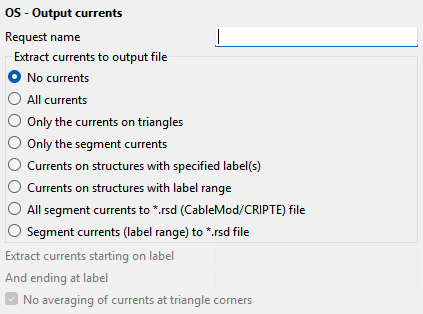
Parameters:
- Request name
- The name of the request.
- No currents
- No current output (but does start calculation).
- All currents
- Output all currents on triangles (metallic and dielectric).
- Only the currents on triangles
- Only output the currents on surface triangles.
- Only the segment currents
- Only output the currents on wires.
- Currents on structures with specified label(s)
- Output the currents on segments and triangles with the specified labels.
- Currents on structures with label range
- Output all currents on segments and triangles in the label range specified by the fields Extract currents starting on label and And ending at label.
- All segment currents to *.rsd (CableMod/CRIPTE) file
- Export the currents on all segments to a .rsd file in CableMod/CRIPTE/PCBMod format (see the comment below).
- Segment currents (label range) to *.rsd file
- Export the currents on all segments with labels in the range specified by the fields Extract currents starting on label and And ending at label to a .rsd CableMod/CRIPTE/PCBMod file.
- No averaging of currents at triangle corners
- For the output of the magnitude of current densities at the vertices of triangles, neighbouring triangles with common vertices are identified and the current densities are then averaged over the neighbours. This ensures that a graphical representation of the magnitude of the current density (found in the .out and .os files) is a smooth colour representation without discontinuities. Note that this setting has no effect on the graphical representation in POSTFEKO, the magnitude of the current density in POSTFEKO is always averaged. Averaging of the current densities at the vertices could potentially be very time consuming, particularly for structures containing a large number of triangles.
Multiple OS cards can be used to extract currents on multiple, non-consecutive, labels. The options where a .rsd file is written permit the creation of a .rsd file for use with the transmission line simulation programs CableMod or CRIPTE or the PCB tool PCBMod. The currents along all or selected segments are exported to the .rsd file (the file name without extension is the same as that of the .fek file). The .rsd file is an ASCII file and contains first a description of the geometry of the line, followed by blocks with the current information for each frequency. It can be read by CableMod, CRIPTE or PCBMod and can also be imported back into Feko to realise an impressed line source (see the AC card).
If the current of dielectric triangles (surface current formulation) is to be output by the OS card, both the equivalent electric and magnetic surface currents of the external problem are written to the output file. (The currents of the internal problem are different to those of the external problem only in that their sign is reversed.)