PR Card
This card defines a voltage or current probe along a cable.
In the Solve/Run tab, in the Cables group,
click the ![]() Probe (PR)
icon.
Probe (PR)
icon.
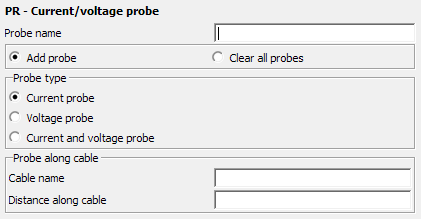
Parameters:
- Add probe
- A probe is defined which is added to the previously defined probes.
- Clear all probes
- All previously defined probes along a cable path are removed.
- Probe type
-
- Current probe
- A current probe is defined.
- Voltage probe
- A voltage probe is defined.
- Current and voltage probe
- A current and voltage probe is defined.
- Probe along a cable
-
- Cable name
- The name of the cable path to which the probe will be added.
- Distance along cable
- Position along the cable path from the start connector at which to monitor the probe.