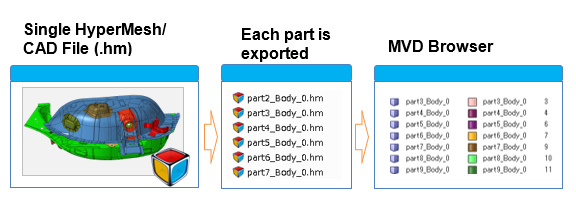cad
Specify defaults for CAD model import file extensions.
Settings
- type
- Supported CAD file format.
- catia
- File extension of CATIA children file.
You can add many extensions.
- extension
- CATPart
- iges
- File extension of IGES children
file.
- extension
- .igs or .iges
- jt
- File extension of JT children file.
- extension
- .jt
- parasolid
- File extension of Parasolid children
file.
- extension
- .x_t, .x_b or .xml_txt
- proe
- File Extension of Creo
children file.
- extension
- .prt
- ug
- File extension of UG children file
- extension
- .prt
- step
- File extension of STEP children file.
- extension
- .step or .stp
- solidworks
- File extension of SolidWorks
- extension
- .sldprt
- hypermeshcad
- File extension of HyperMesh children
file.
- extension
- .hm
- Import Settings
-
- readMultipleParts
- A single CAD file will be the input. Each part inside the file will be physically separated and exported to create part structure.
- readmetadata
- Reads metadata from the IGS file and displays information such as PID and Name in the Parts attribute column.
- readFileHeader
- Reads information stored in the IGS file header and displays the information in the Part attribute column.
- readTransformation
- Takes care of reading and managing transformation or part position information. It also takes care of the parts position while CAD offset. Parts will not be in the correct position if this option is OFF while executing surface offset.
- thickness-update
- If this option is ON, the thickness value from the Offset function’s GUI will be used as the standard thickness for all parts during surface offset. This is done to assign clearance between parts while checking Intersection.
- splitAssemblyParts
- Each component is converted to Part in cases where the Cad Assembly file is selected for the Comparison or Verification.
- readMatThkData
- If the PDM attribute values are empty, the part attributes values from Metadata will be given preference and displayed in the browser and the report.