Sinusoidal Steering
A Sinusoidal steering event simulates a vehicle driving at a constant speed while a sin wave input is applied to the steering wheel.
The event is used to simulate the On-center steering test described in SAE paper 840069. Standard vehicle outputs are included in the event. Body state variable output requests (displacement, velocity, acceleration) are included in the body system and tire output is included in the Tire System. A plot template is available to plot the results.
The Sinusoidal steering event is supported by the Cars & Small Trucks and Heavy Trucks vehicle libraries. Automated output reports are available to plot the results.
The Sinusoidal steering event follows the SAE 840069 – Objective Evaluation of On-Center Handling Performance.
Parameters
| Parameter Name | Description |
|---|---|
| Units | Describes the Length, Velocity, and Acceleration units.
|
| Velocity | Initial vehicle velocity. |
| Steer amplitude | Amplitude of the steering input (degrees). |
| Frequency | The frequency of the steering input (hertz). |
| Start time | Initial time of the sinusoidal steering application (seconds). |
| End time | Absolute end time of the event (seconds). |
- Initial Static and Steering Ratio
-
Run initial static Enables the execution of the initial static simulation. Compute steering ratio Enables the automatic calculation of the steering ratio at the beginning of the event simulation. Turn this option off to use a different Steering ratio (default value of 16 is provided). - End Time Calculation
- The parameters defined above are also used to determine the total simulation time.
The simulation time is specified in the Altair Drive File (.adf),
as shown below:
Figure 1. Maneuvers List Block for a Sinusoidal Steering Event 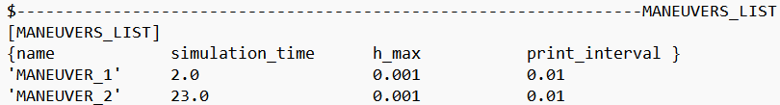
In a Sinusoidal Steering event:- MANEUVER_1 represents the initial straight-line section.
- MANEUVER_2 corresponds to the portion of the event where the sinusoidal steering input is applied.
For more information see the Altair Driver File Blocks topic.
The simulation time for each maneuver is calculated using the following equations:Maneuver Simulation Time Equation Maneuver 1 Start timeManeuver 2 End Time - Start timeThe total simulation time corresponds to the sum of the simulation times for Maneuver 1 and Maneuver 2.
Controller Settings
- Use additional control: Enables the additional feedback control for the traction control. The gains for the controller can be edited by toggling this check box.
| Kp | Proportional gain for the feedback PID controller |
| Ki | Integral gain for the feedback PID controller |
| Kd | Derivative gain for the feedback PID controller |
Signal Settings
Use the signal settings to set minimum, maximum, smooth frequency and initial values for Steering, Throttle, Brake, Gear, and Clutch signals output by the driver.
The smoothing frequency is used to control how fast the Driver changes signals. Only closed loop control signals from the Driver are smoothed. Open loop signals are not smoothed.
Road Settings
- Flat Event
- Uses a flat smooth road for the event with no required road file.When the Flat Event is selected, the Graphics Setting option is available with the following parameters:
- View path centerline: Enables the visualization of the event path.
- This check box is disabled for open loop events without a path.
- View grid graphics: Enables the visualization of the road grid graphics.
- When view grid graphics check box is toggled, road grid parameters can be edited in the Grid Settings tab.
Grid length Defines the length of the road. Enter a positive value in the model units. Grid Width Defines the width of the road. Enter a positive value in the model units. Grid X offset Gives a distance offset to the road graphics in the longitudinal direction. Enter a positive value in the model units. Grid Y offset Gives a distance offset to the road graphics in the lateral direction. Enter a positive value in the model units.
- View path centerline: Enables the visualization of the event path.
- Road File
- The road file option enables the selection of a road file to be used in the event. The road property file used in this option overrides the road property files used in the Tire entities within the model. The road property file should be compatible with the tire property file that is used in the vehicle.
- Tires
- Using Tire as road selection option, the road file specified in the tire entity is used in the events simulation.
Simulation Settings
- Analysis Parameters
- Define the numerical and output settings for the simulation:
Parameter Name Description Print interval The time step between successive outputs of simulation results. Real-Time Empowered When enabled, MotionSolve builds the FMU of the vehicle and solves it in real-time. Code generation When enabled, the C code for the MotionSolve Vehicle model excluding the driver and tire will be generated. This code can be used to compile and build an FMU, which can be used with any FMU compatible software. For more information see the Parameters: Simulation - Attributes topic.
- Dynamic Settings
- Defines the simulation control parameters for a time-domain-based nonlinear dynamic analysis. For more information see the Parameters: Transient Solver - Attributes topic.
- Static Settings
- Defines the solution control parameters for static and quasi-static analysis. For more information see the Parameters: Static Solver - Attributes topic.
Automated Output Report
| Report Name | Report Signals |
|---|---|
| Steering Input and Lateral Acceleration |
|
| Yaw Rate and Vehicle CG Displacement |
|
| Frequency Plots, Magnitude and Phase |
|
| Frequency Plots, Magnitude and Phase |
|
| Vertical Tire Forces |
|
| Lateral Tire Forces |
|
| Tire Lateral Slip |
|
| Wheel Aligning Torques |
|