Update Model Tool
Update Model is a tool available in the Vehicle Tools extension used to update vehicle models created in older MotionView versions.
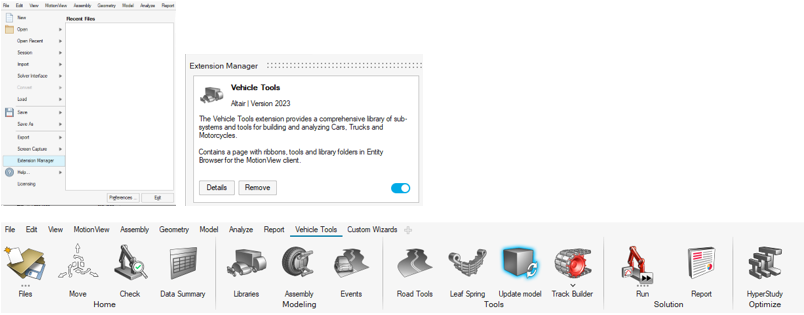
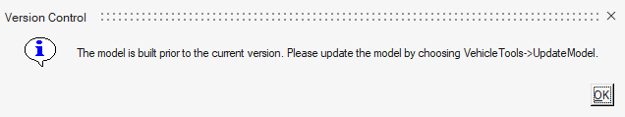
For vehicle models without the Altair Driver, no message is provided, and the model can be simulated just as it is. However, it is still recommended to update the model to upgrade and adapt some of the features and its dependencies to new vehicle level requirements. In case the model is loaded in a recent version and saved to disk without executing the Update Model tool, the version control message will not be prompted to update again.
When to use Update Model
- Suspension and full vehicle models built using one of the MDL Libraries packaged with the installation.
- Models containing the AutoEntities: AutoSpring, AutoAirSpring, AutoBush, AutoBushFD, AutoBumpstop, AutoReboundStop, AutoTire, AutoRider, also including the AutoMFTire, AutoCTITire, or AutoCDTire which are now decommissioned.
- Full Vehicle models with the AltairDriver and with or without the Events.
What does Update Model do?
By clicking on Update Model, MotionView saves a back-up of the original model to disk with the date and time numbers appended to the file name. The numbers are displayed as model_YYMMDD_HHMMSS.mdl (last two digits of year, the two digits corresponding to month, days, hours, minutes, and seconds).
| Description | Affected Entities | Actions |
|---|---|---|
| AutoTire replaced by new Tire entity | Any system using AutoTire, AutoCDTire, AutoCTITire, or AutoMFTire entities | Single and pair systems using the AutoTire, AutoCDTire, AutoCTITire, or AutoMFTIre are replaced with a single or pair Tire entity. Attachments and parameters are unchanged. |
| Dummy Steering bodies removed | Steering systems in Full and Half Vehicle Analyses | Dummy steering body and associated joint are deleted from steering systems (sys_steering), and from full and half vehicle analyses. Steering system joint, Rack trans joint, is modified and connects rack housing to rack. |
| Old Altair Driver entity replaced by new Driver system | Altair Driver system | The Altair Driver system is replaced with the new Driver entity. If needed, the Altair Driver system definition is updated to use an *DefinitionInclude() pointing to the Altair Driver system definition in your installation folder. |
| Signal Generator System moves to Altair Driver | Signal Generator (.sys_signal_generator) | The user signals' solver variables move to the Altair Driver System and are deleted from the model. Expressions for user signals can be written in the Altair Driver Entity Editor. |
| Old Events replaced by new Events systems | Full vehicle Event built on panel and dialog | Old Events modifiable through MotionView panels and dialogs are translated to the Events based on the Entity Editor. |
Important Information
Update Model works based on the model's version number and content. If an older model is loaded and saved, the *BeginMDL() statement at the beginning of the MDL will now contain new version number information. Since the Update Model tool is based on the version number, it will not update models with the newest version number.
Update Model searches for entities to update using the standard varnames employed by the MDL libraries. If your model was NOT built using the vehicle Assembly Wizard and MDL Library or if the varnames were modified (for example, “steering” instead of “sys_steering”), the model update will be incomplete.