Layer Stack-up
Check the Board, Copper, Dielectric, Solder Mask Thickness.
Items to inspect Layer Stack-up of PCB dataTarget Definition.
- Checking
- Board Thickness: Pass if the PCB thickness is greater than the Min
value and less than the Max value.
- Minimum
- Maximum
- Copper Thickness: Pass if the Outer/Inner layer thickness is greater
than the Min value and less than the Max value.
- Outer Layer
- Minimum
- Maximum
- Steps
- Inner Layer
- Minimum
- Maximum
- Steps
- Outer Layer
- Minimum prepreg thickness above copper layer: Check the minimum
prepreg thickness on the copper layer.
- Item
- Copper Layer Thickness
- Minimum Prepreg Thickness
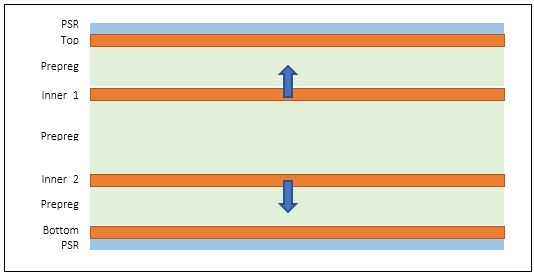 Figure 1.
Figure 1.
- Solder Mask Thickness: Pass if the Solder Mask thickness is greater
than the Min value and less than the Max value.
- Minimum
- Maximum
- Layer Indicator: Verify the placement of suitable layer indicators
for the PCB design layer count.
- Number of Layers: Set the layer count for the Component Group (Duplicate numbers are not allowed).
- Component Group: Set target component from component group list.
- Board Thickness: Pass if the PCB thickness is greater than the Min
value and less than the Max value.