Underfill
Find and examine underfill areas in BGA-type components.
Underfill is a glue filling that surrounds the BGA component. It contains the component and reduces the effects of shock. At least two continuous areas near the BGA must be noted to examine an underfill area.
- BGA Group: Select the BGA component.
- Target BGA Component Layer: Select the layer where the BGA component exists.
- BGA Measure Base: Select the BGA area for measurement.
- Target Via Definition
- Padstack List: Define the via using padstack name.
- Padstack String: Define the via using string filter.
- Except specific Padstack string: Exclude the via using string filter.
- Test Point Definition
- Test Point Component Group: Select a test point component group when the test point is drawn as a component.
- Pad Test Point in Route: Recognize test points designed as pads.
- Size: Specify the pad size of the test point.
- Padstack: Select the pad that will be used as a test point by using string filter.
- Via Test Point: Recognize test points designed as a via.
- Size: Specify the pad size of the test point.
- Table: Analyze the clearance from the BGA component to another specified component. If the result is less than the input value, it is detected.
- Underfill Clearance: Define the underfill area. Often, the underfill area is
larger than the BGA clearance.
- Exclude Component Group: Exclude the specified component from analysis.
- Exclude Edge Corner Area for Underfill: Exclude the edge of the
component area from the underfill. The area shown below is not
considered the underfill area.
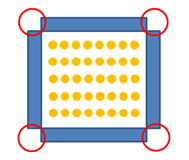
Figure 1. Edge Corner Area Example
- BGA Clearance: Analyze the clearance from the BGA to the Component.
- Component
- Group: Select the target component group from the list.
- Measure Base: Set the target component measurement base.
- Clearance: Set the clearance value between the BGA and Component.
- NPTH: Set the clearance value between the BGA and NPTH.
- Exclude NPTH with the geometry value (Only ODB++): Exclude a specific NPTH, use the string filter to specify its geometry.
- Via: Set the clearance value between the BGA and Via.
- Test Point: Set the clearance value between the BGA and Test Point.
- Component
- Solid Component: Analyze the clearance from the BGA pad to the solid
component pad.
- Item Name: Specify the item name.
- Solid: Select a solid component.
- Measure Base: Select the type of measurement for the solid component.
- BGA: Select the BGA component.
- Base: Set the type of measurement for the BGA component.
- BGA-Pad Clearance: Specify the clearance between the BGA pad to the solid component pad. If the result is less than the input value, it is detected.
- Overlap Ratio(%): Specify the overlap ratio. When the BGA and the solid component overlap, calculate the ratio of the BGA and the overlapping region based on the area of the solid component. If the calculated ratio is less than the input value, it is detected.
- BGA Measure Base: Select the BGA area for measurement.