Combine
Combine aligned single point connectors into line connectors or combine several aligned seam line connectors into larger one(s) using the Combine option.
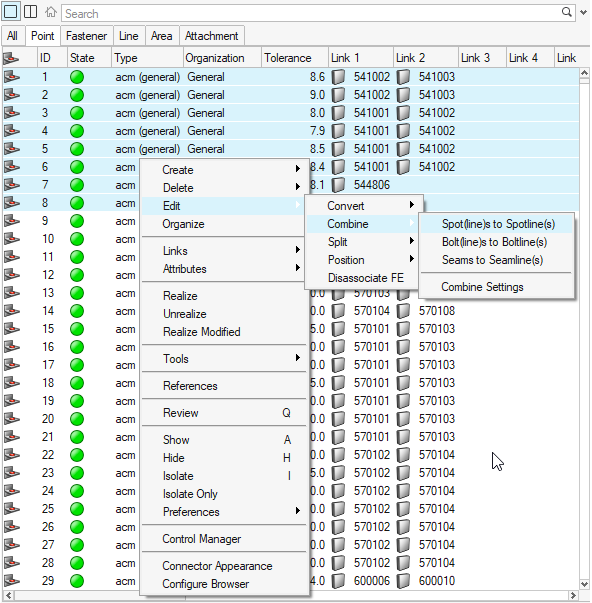
Combine Settings
Settings used to define how connectors are combined.
| Option | Description |
|---|---|
| Unrealize Spot/Bolt/Seam | Unrealize initial connectors. |
| Combine Angle | Maximum allowed deviation angle measured between three
consecutive connectors. A combination of these three connectors is allowed only when the angle is smaller than the defined one. This describes, why, at least, a minimum of three point connectors must be selected in order to be combined. 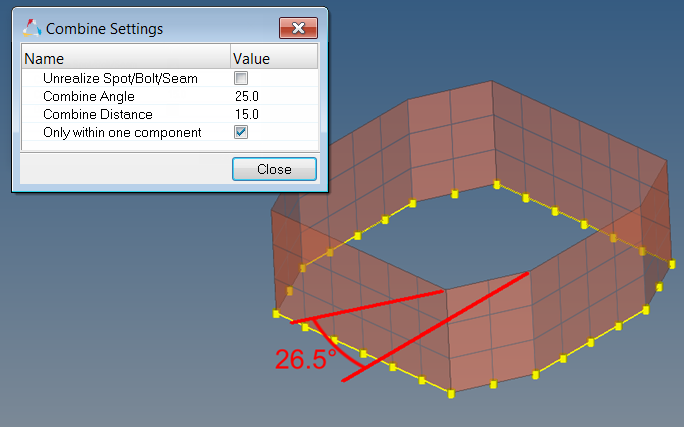 The creation of looped line connectors is supported. 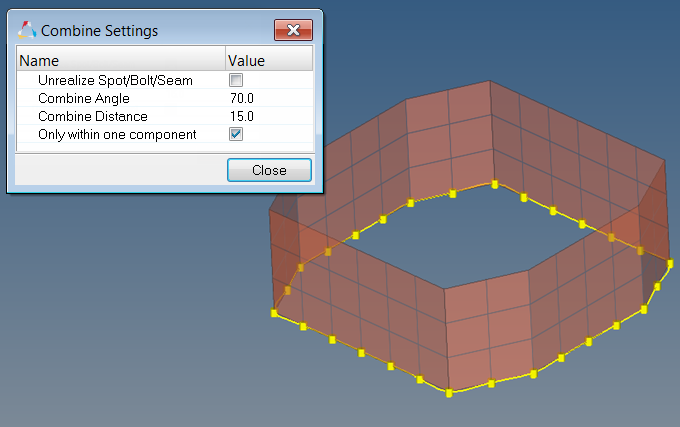 |
| Combine Distance | Maximum distance two consecutive connectors must be from each other in order for the connectors to be combined. |
| Only within one component | Only combines connectors that are organized in the same
component. The combined connector will remain in the same
component. When combining connectors that are organized in different components, the new combined connector will be created in the current component. The image below
demonstrates a problematic situation for combining
connectors.  |