Spray Coating Model
The Spray Coating contact model adds the mass of one type of particle to another upon contact.
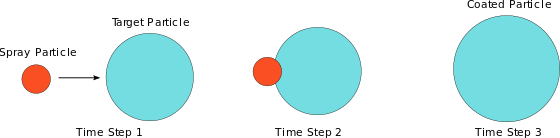
Spray particles do not impart a force on either geometry or any other particles. This means that you can run the simulation with the appropriate Time Step for the target material. EDEM will automatically calculate the Time Step for the smallest particles (the spray particles). To avoid running at a Time Step that is unnecessarily small, you can manually define the Time Step based on the size and properties of the target material. Using the following equation, where TR is the Rayleigh Time Step, R is the radius of the particle, ρ, the density, G, the Shear modulus and v, the Poisson’s ratio.
Spray Coating setup
- Create at least two material types, one being the target material and the other
being the spray material.
The spray material should be significantly smaller than the target material. Single spheres should be used for the spray material as the shape will have no effect on the simulation results. Most material properties of the spray particle will also have no effect on the result. Only the particle volume, density, and radius will have an effect.
- Set up the equipment geometry and factories in a way that the spray material will contact the target material.
- In the Creator Tree, select Physics and then select Edit Contact Chain.
- Select Spray Coating as the Additional model.
- Repeat this step in both Particle to Particle and Particle to Geometry.
- Select Spray Coating in each of their interactions and
click Model configuration.
- Click Add to add spray materials to this
model.Note:
- Adding a material to the Particle to Particle spray model will mean that this material’s particles will not interact with each other and when a particle from this material contacts a different type of material, it will disappear and transfer its volume.
-
Adding a material to the Particle to Geometry spray model will mean that when a particle from this material contacts geometry, there will be no force applied to the particle or geometry. This is important to stop unstable behavior when running with a Time Step appropriate for the target material.
- Click Add to add spray materials to this
model.
- To update the target materials volume when hit by a spray particle, in particle
body force, add Spray Coating Update. Note: Without this step, only the target particle’s Volume Added property will increase.
- After the simulation, you can color the target material by using the Volume Added property that can also be exported for further analysis.