Post Processing
After a simulation has run with one of the three Residence Time in Geometries models enabled, EDEM Analyst displays the new property.
- In the Analyst Tree, select .
-
In the lower-left corner panel, in the Color by dropdown
list, select Custom Residence Time.
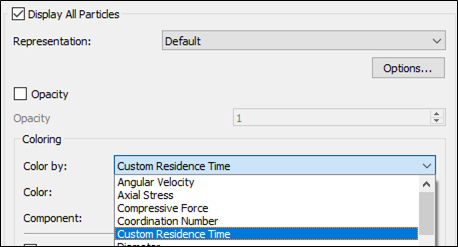
-
As with any other EDEM property, you can now
analyze or export data for the
Custom Residence Time propertydata.