Use the Residence Time in Geometries Models
You must first add the Residence Time in Geometries model to the Physics of a specific EDEM simulation and then modify as required in order to be used.
-
After selecting the plug-in and then clicking the
 icon in the
lower-right section of the Physics section to configure it, the parameters
displayed in the dialog box will depend on the plug-in being used.
In this example, the Residence Time in Sphere plug-in is used, but the corresponding Box and Cylinder plug-ins look similar, only with different Geometry properties.
icon in the
lower-right section of the Physics section to configure it, the parameters
displayed in the dialog box will depend on the plug-in being used.
In this example, the Residence Time in Sphere plug-in is used, but the corresponding Box and Cylinder plug-ins look similar, only with different Geometry properties.
-
Click the
 icon to view a list of all the particles in the simulation.
icon to view a list of all the particles in the simulation.
-
Select the particle types for which you want to track the
Custom Residence Timeproperty.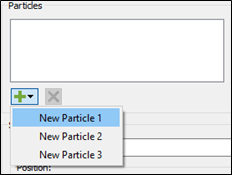
-
After specifying the particle type, specify the properties for the
Geometry.
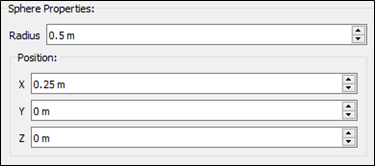
-
Click OK.
The property values are stored within the EDEM simulation and can be recovered and modified at any time during the simulation by clicking the
 icon and repeating the same steps.
icon and repeating the same steps.