Fit View
![]()
Description
This tool is used to bring back the whole model to the view area. After Zoom/Pan operation, if the full model viewing is desired, this button click will cancel all the previous Zoom/Pan operation effects and brings back the full model to the view area at the same view angle.
If entities are selected, this button click will bring back only the selected entities to the view area at the same view angle. Subsequent button click will bring back the entire model to the view area.
Example 1
Fit View with no selected entity

Example 2
Fit View with selected body
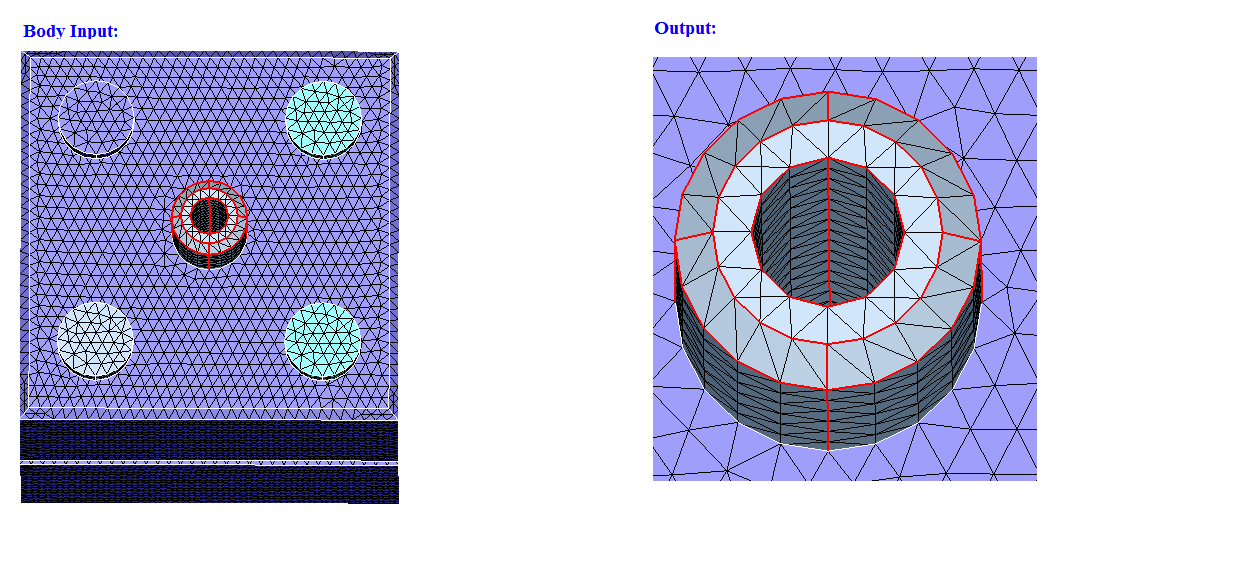
Example 3
Fit View with selected face
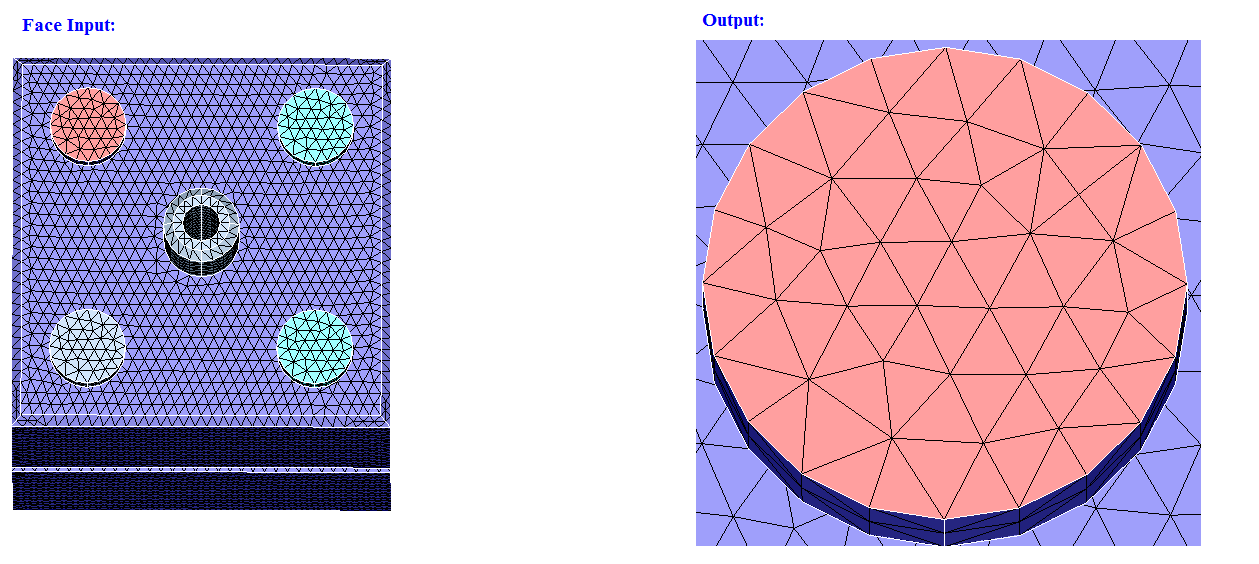
Note: F is the shortcut key for Fit View.