U Name Overlap
Check reference names overlapping with other objects.
- Reference Name Checking
- Reference Name Overlapping with Holes
- Component Hole: Checks if the reference name is overlapped with the component holes.
- Via Hole: Checks if the reference name is overlapped with via holes.
- Board Hole: Checks if the reference name is overlapped with board figure holes.
- Reference Name Overlapping with Silkscreen: Checks if the reference name is overlapped with silkscreen data.
- Reference Name Overlapping with Other Component’s Reference Name: Checks if the reference name is overlapped with another components reference name.
- Clearance checking between reference names that are parallel in the
same direction: When reference names are placed side by side in the
same direction, check if the spacing between reference names is
greater than the entered value.
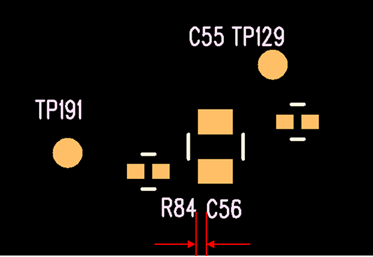
Figure 1. - Reference Name Overlapping with Solder/Metal Mask: Check if the reference name is overlapped with solder or metal mask data.
- Reference Name Overlapping with Board Outline: Check if the reference name is overlapped with the board outline.
- Reference Name Overlapping with Component Outline: Check if the
reference name is overlapped with other components outline data.
- Exceptional Component Group Selection: Select the void-checking component group.
- Checking Reference Name Out of Board Outline: Checks if the
reference names are located inside of the board outline.
- Exceptional Component Group Selection: Select the
void-checking component group.
- Exceptional Component Placing Layer: Among components, PollEx DFM skips checking for components on the specified layer.
- Exclude checking for Reference Name String with Zero Width: If the character string used for the reference name has zero width, PollEx DFM skips checking for them.
- Exceptional Component Group Selection: Select the
void-checking component group.
- Reference Name Overlapping with Holes