Metal Mask
Check the metal mask design rules.
- Target Object Definition: Define target components.
- All Components: All components on design will be target components.
- Exclude Components: Among all components, select void-checking components from component group list.
- Component Group Selection: Select target components from component group list.
- All Components: All components on design will be target components.
- Checking
- Check Co-Existence for Metal Mask and Solder Mask: For target
components, check all pads have metal mask and solder mask. One of
them doesn’t exist, it is fail.
- Check matching for Metal Mask and Solder Mask: Option to check whether the size of the Metal Mask and the Solder Mask match.
- Include DIP Component: Option to check whether the Metal Mask exists on Pad of Through Hole type component.
- Metal Mask Existence:
- DIP Component Checking Condition: Option to check whether
the Metal Mask exists for the Through Hole type components.
- Component Placed Side: Option to check whether the Metal Mask exists on the pad of the component placed side.
- Reverse Side: Option to check whether the Metal Mask exists on the pad of the opposite side.
- Both Side: Option to check whether the Metal Mask exists on the pad of the both sides.
- DIP Component Checking Condition: Option to check whether
the Metal Mask exists for the Through Hole type components.
- Clearance between Metal Mask in same Component: Set the clearance
value between metal masks in same component’s pads.
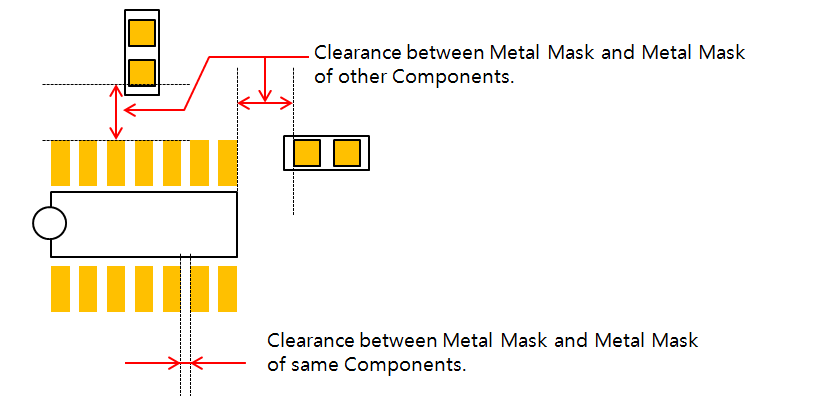
Figure 1. - Clearance between Metal Mask and Objects on certain Layers: Check
the clearance between metal mask and objects placed on certain layers.
- Layer Selection: Select layer from layer list. All objects on selected layer will be target objects.
- Clearance: Set the clearance value between metal mask and objects on selected layer.
- Clearance between Metal Mask and Other Component’s Metal Mask: Set the clearance value between metal mask and metal masks in other components.
- Clearance between Metal Mask and Other Component’s Solder Mask:
Check the clearance between metal mask and solder mask in other components.
- Top Solder Mask Layer: Select top solder mask layer from layer list. Default is layer number 3 of PollEx PCB data structure.
- Bottom Solder Mask Layer: Select bottom solder mask layer from layer list. Default is layer number 13 of PollEx PCB data structure.
- Clearance: Set the clearance value.
- Clearance between Metal Mask and Via: Clearance checking between
Metal Mask and Via.
- Exclude Thermal Pad: Option to exclude the Thermal Pad from clearance checking between Metal Mask and Via. Select a component group including the thermal pad.
- Clearance between Metal Mask and Hole: Clearance checking between Metal Mask and Hole.
- Check Co-Existence for Metal Mask and Solder Mask: For target
components, check all pads have metal mask and solder mask. One of
them doesn’t exist, it is fail.