Silk Keep Out Area
Check clearance between certain components and another silkscreen.
- Target Keepout Area Definition: Define keep-our area and checking area.
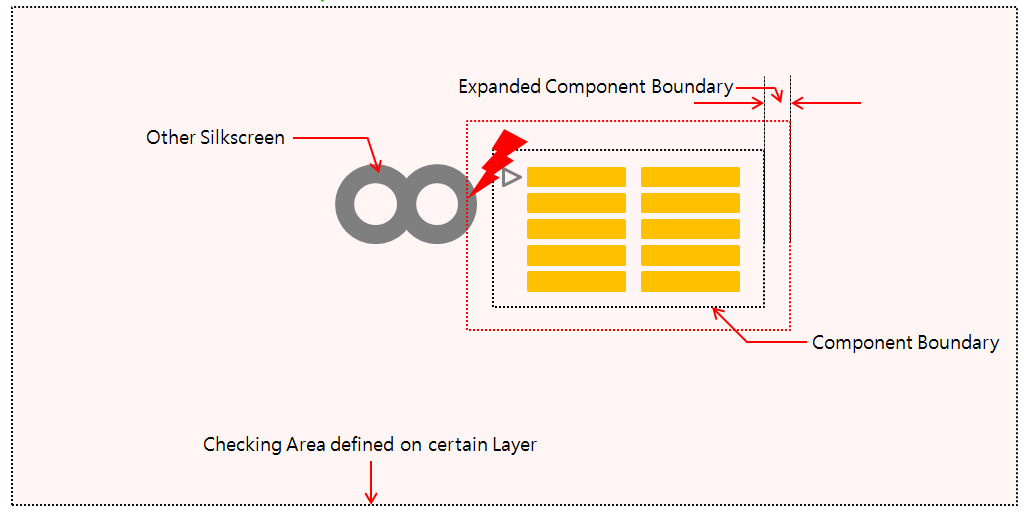
Figure 1.- Area Definition with Component: Define component boundary.
- Component Group Selection: Select a component from the group list.
- Component Area Selection: Select component boundary.
- Component Area Expand: Set component boundary expansion distance.
- Area Definition on Layer: Define the checking area by selecting
layers for the top and bottom.
- Top: For top layer checking, select a layer from the list. On the specified layer, there should be area defining objects.
- Bottom: For bottom layer checking, select a layer from the list. On the specified layer, there should be area defining objects.
- Area Definition with Component: Define component boundary.
- Checking
- Check Overlapping between Silkscreen and given Area: Within the checking area, check the overlap between the silkscreen and component boundary.