Hole Out of Component Boundary
Check vias out of specified component boundary.
- Checking Area Definition: To check the component boundary area, define
component area.
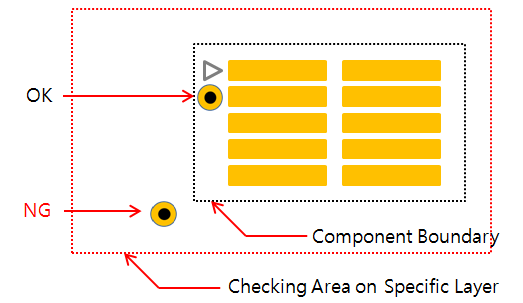
Figure 1.- Component Group Selection: Select target component from component group list.
- Component Boundary Definition: To define the component boundary, select boundary type among Component Overlapping Check (COC) area, Pad or Pad Silk (Pad and Silkscreen area).
- Checking Area Definition by Layer: Define the area by selecting a layer. Checking will be done for the vias on the specified area.
- Option
- Exclude GND Connected Via: Exclude ground connected vias in checking.
- GND Net Selection: To exclude ground connected vias, select a ground net from the net list.