Import PATRAN Neutral File
PREFEKO also supports importing PATRAN files.
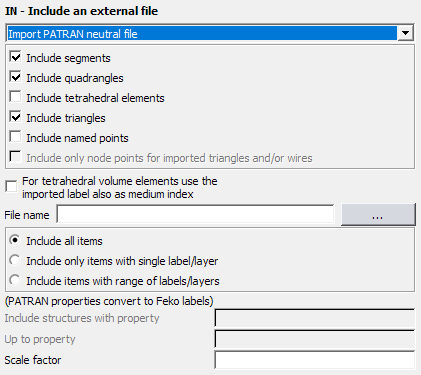
Figure 1. The IN - Include an external file (PATRAN) dialog.
PATRAN does not support polygonal plates, but all other parameters in the general section of the IN card above apply. The label selection uses the PATRAN material ID’s which are converted to Feko labels. Only the following PATRAN neutral packet types are imported:
- 01
- Node data (all coordinates are interpreted in the global rectangular frame, local coordinate frames are not supported).
- 02
- Element data. The shapes 2(bar), 3(tri), 4(quad) and 5(tet) are allowed. Quadrangles are automatically subdivided into triangles along the shortest diagonal.
- 99
- End of file flag.
Other packet types are ignored.
As when importing .neu files, the wire radius must be set with the IP card preceding the IN card, and an ME card must be used when specifying dielectric surfaces in the same way as when the IN card is not present.
The user can also import points from the PATRAN file similar to importing points from FEMAP or NASTRAN files. The points defined in the PATRAN file will then be available in PREFEKO as points (as if they were defined by DP cards) of the form Txxx where xxx is the index of the grid point. This may be used, for example, to attach additional structures to the geometry. In addition, the coordinate values of the point are available as variables in PREFEKO. For example, the variables #t1234x, #t1234y and #t1234z are set to the coordinates of the point with index 1234. Note that points are not included by default. Since points do not have an associated property ID, points are imported irrespective of their label.