Import GiD Mesh
PREFEKO supports the import of mesh files from GiD .msh files.
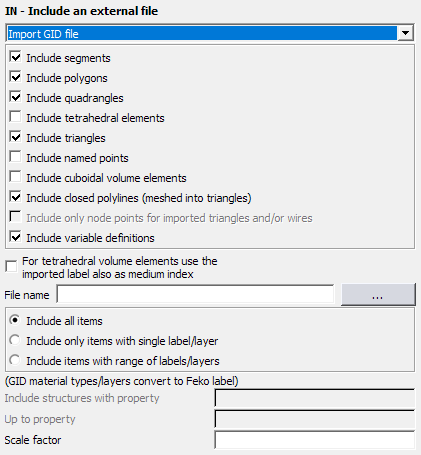
Figure 1. The IN - Include an external file (GiD) dialog.
For GiD mesh files, the material type or layer property is converted to the Feko label during the import.
- Hexahedral elements are not supported in the Feko import of GiD meshes.
- Nodes that only contain 2 coordinates are interpreted as X and Y coordinates on the z = 0 plane.
- Quadrilateral elements are divided into triangle elements along the shortest diagonal during import.