NU Card
This card defines surface triangles representing a NURBS surface.
On the Construct tab, in the Surfaces group,
click the ![]() NURBS (NU) icon.
NURBS (NU) icon.
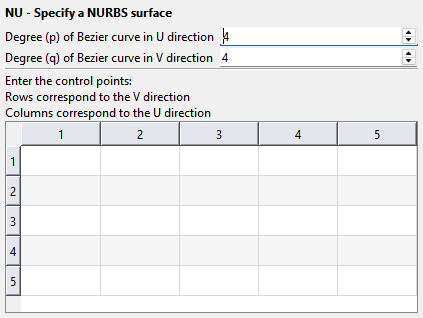
Parameters:
- Degree (p) of Bezier curve in U direction
- The degree of the Bézier curve in the U direction.
- Degree (q) of Bezier curve in V direction
- The degree of the Bézier curve in the V direction.
It is possible to create a triangular NURBS surface. In this case all control points on one side must be identical (use the same point). The weights of the control points are specified at the DP card. Note that for higher order Bézier curves, the surface does not pass through the control points except those on the corners.
Examples of NU card usage:
The saddle
point shape is generated with the NU card using 4 and 6 control points
respectively.
Saddlepoint example created with the NU card.

The linear-quadratic shape is also generated with the NU card using 4 and 6 control points respectively.

NURBS may also be used to generate flat surfaces with curved edges. The section of a circular plate with a square hole is generated using the NU card.
