SimSolid Data
You can export data export force data on a specific Geometry in text format suitable for SimSolid import during your simulation.
- Navigate to .
-
In the Export Data for SimSolid dialog box, select
Use SimSolid default units, and then specify the
following details:
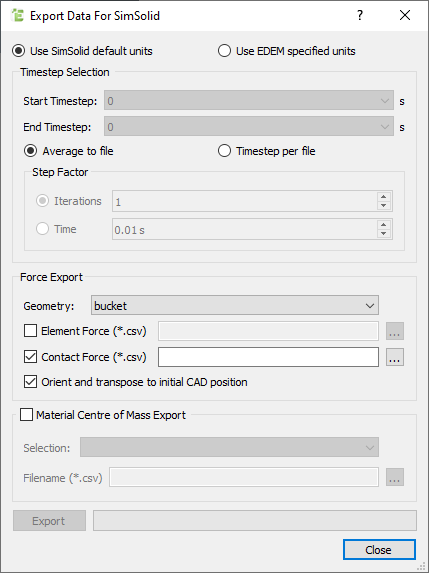
For Specify Units - Use SimSolid default units – Uses the default units in SimSolid.
- Use EDEM specified Units – Exports data in the units specified in EDEM.
Timestep Selection Specify the Start and End Time Steps. Data can be exported for a single Time Step (where Start and End Time Steps are equal or ‘Time Step per file’ is selected) or as time-averaged values (where the Start and the End Time Steps differ and ‘Average to file’ is selected) to minimize the effects of spiking. Force and Pressure Export Element Force Select the checkbox and specify the element force to export the pressure data per Geometry mesh element. Contact Force Select the checkbox and specify the contact force to export the contact force data per Particle-Geometry contact point. Orient and transpose to initial CAD position Select the checkbox to map the force data to the initial CAD position for each Time Step. This setting allows structural analysis to be carried out in SimSolid even if the Geometry has moved position in EDEM. Material Center of Mass Export Select the checkbox to specify a pre-defined particle (manual selection) in order to export the X, Y, and Z co-ordinates of the Center of Mass and total mass for the selection. - Click Export to write the .csv file containing the load data for importing into SimSolid and the file containing the information on the particle manual selection.